9 Brilliant Trello Board Templates for Mom Bloggers
I bet you’d agree that as soon as you’ve finished one blogging task, another one pops up – like whac-a-mole! If you want to take your blog to the next level, I’m going to show you how we use Trello for blogging tasks and getting more done!
As a blogger, it can be hard to stay on top of all of your tasks. You have posts to write, ideas flowing out of your head, sales funnels and launches to work on, images to create… and the list goes on and on.
In the beginning of my blogging journey, I tried to keep myself organized with lists, notebooks and paper planners, just to create more paper clutter and forget where I put things.
After I realized that paper was not the way to go, I got lost in too many systems. I could use Evernote to keep links I needed. I could write my posts in google docs. I could keep my images saved on Dropbox. I was in information overload and in the end, just felt myself getting more and more unorganized.
Trello is one of the best ways for a blogger to get organized. It’s a free organizational system that is perfect for the new, part-time or full-time blogger. It’s also the ultimate task manager, personal assistant, and notebook all rolled into one!
TRELLO FOR BLOGGING: THE ULTIMATE PLANNER FOR BLOGGERS
About a year ago, I came across Trello. It has become my blogger best friend, replaced my paper planner (mostly) and is the one way I’ve been able to stay on top of my goals, keep organized, and actually have a place that I can keep all of the amazing ideas that come to me on a daily basis.
Trello is a free website and app and doesn’t cost anything to use unless you want to upgrade and get more power ups for your boards. I have used Trello for over a year and still haven’t found any reason to pay for it!
You can copy boards from others so that you don’t have to recreate the wheel, move cards from one board to another (which makes it super easy to share from your goal board to your weekly board), add attachments and due dates, and so much more!
Before you dive in, try not to get too overwhelmed at all Trello can do for you (because it’s a lot) and focus on creating the boards that you think will have the most impact on your right now!
THE TRELLO BOARDS YOU’LL WANT TO ORGANIZE YOUR BLOG AND BUSINESS
Trello can do a lot of things to help make a bloggers life easier and I want to share with you the 9 Trello boards you can use to simplify your blogging tasks and get more done. After you read, start with creating the boards that are starred – those are your must-have Trello board templates!
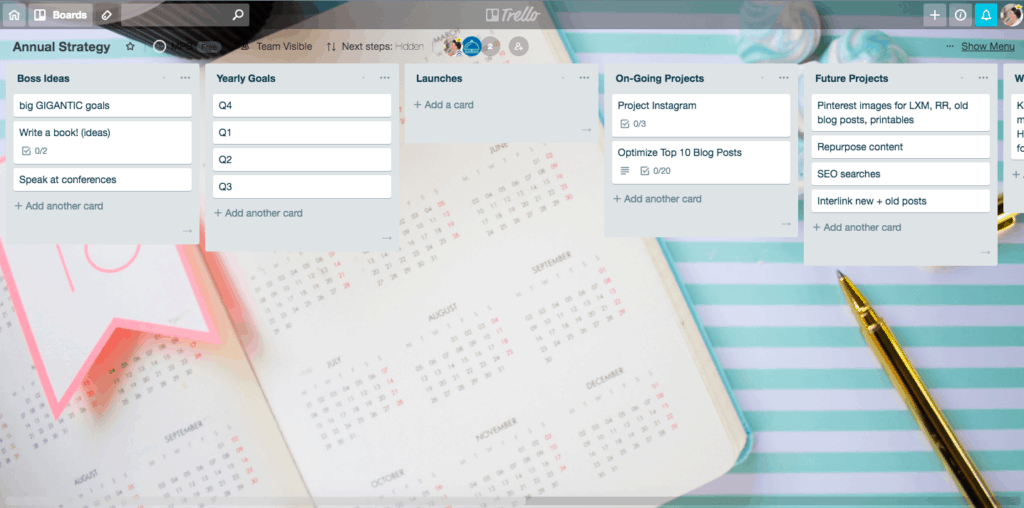
TRELLO BOARD TEMPLATE #1: ANNUAL STRATEGY*
An annual strategy board is one of the boards that I would recommend starting with. On an annual board, you would create lists based on the month of the year.
Add cards for any launches that are happening (either yours or affiliates) so that you can plan your month out accordingly. Create cards with the holidays you might want to have sales for, projects you want to work on, and other fun things you have going on, like a vacation you are planning so that you can take time off!
Each list can contain cards for specific goals, checklists, and attachments where you can save resources or articles you want to read to help you reach your goals.
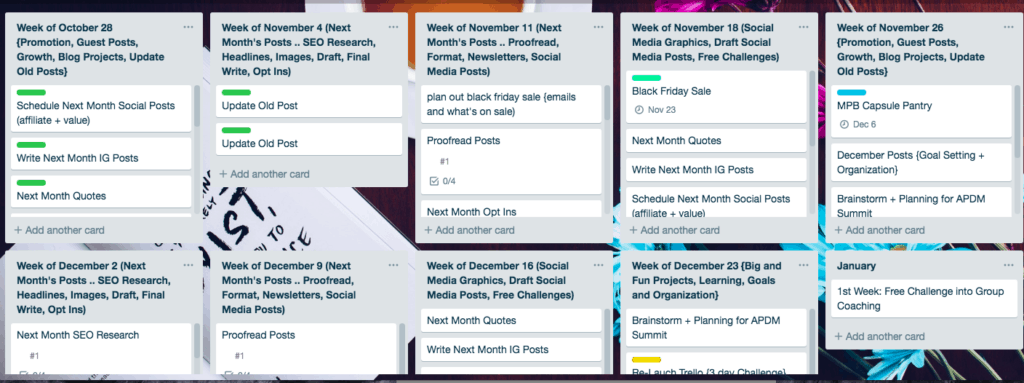
2: QUARTERLY PLANNING
After you create an annual planning board, you’ll want to dive into quarterly planning. We follow the 12 Week Year system and Trello allows us to keep everything in one place. You can create lists for each week of the quarter that lay out the themes you might want for that week.
We are big on batching by week. For example, there’s one week a month where we write all the blog posts and emails for the next month and one week where we work on all the social media tasks (posts, images, scheduling, etc…).
By laying this out in the quarterly planning board, I already know what tasks need to go to the top of my work list and I waste less time coming up with my plan of attack for that week.
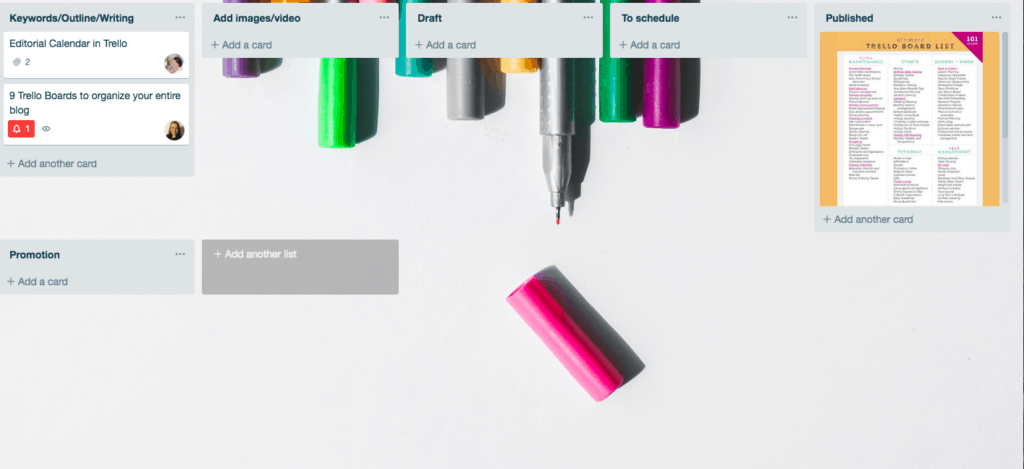
3: TRELLO EDITORIAL CALENDAR*
Creating an editorial calendar on Trello will help you as blogger to become more organized and actually get posts out when you want to!
You’ll make separate lists for each stage of your workflow, so that you know exactly where each post is in the process.
This can also be a great thought catcher for future posts! You can save links of inspiration, list any SEO research you’ve already done for the post, or resources you want to add to the post.
Trello allows you to easily drag the card from list to list depending on what stage it’s in and you can add labels to differentiate what type of post it is, the category it belongs to, whether it’s in a series, or a status of work.
Cornerstone content can have a purpose label, round ups can be labeled yellow and gift guides can be labeled pink! This will allow for you to easily reference and see all of the posts at one time!
Related Post: SMART Blogging Goals and Blog Business Plan
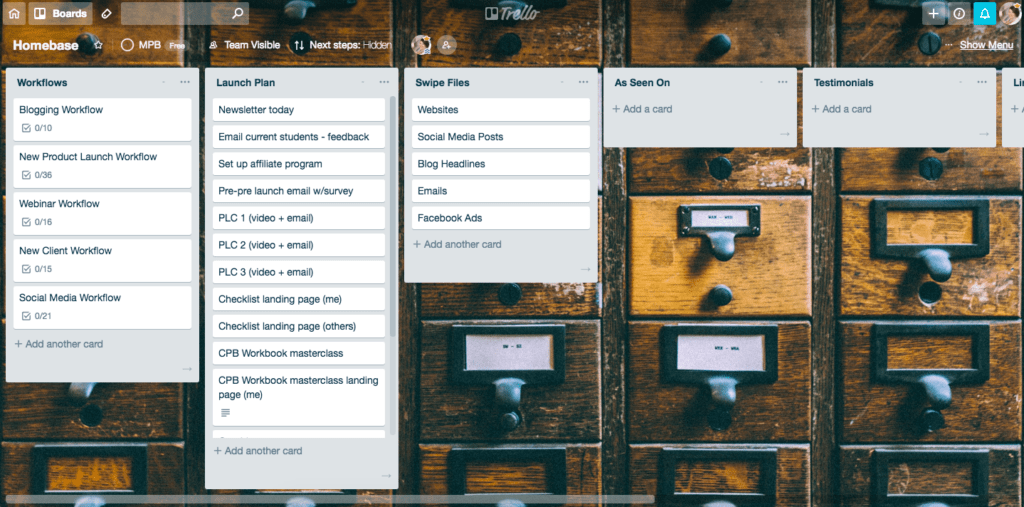
TRELLO BOARD TEMPLATE #4: BLOGGER’S HOMEBASE
If you’re like me, than you probably have wasted way too much time in your email or evernote trying to locate a password, link, website address or something else you’ve wanted when creating a blog post.
By creating a blogger’s homebase board, you can easily keep all of these things in one place. And while I wouldn’t recommend putting your passwords on the internet, you could keep the links for websites you frequent.
It’s also the perfect place to keep that affiliate disclaimer you write for every post, the most common affiliate links that you always share, or information on when your hosting will renew.
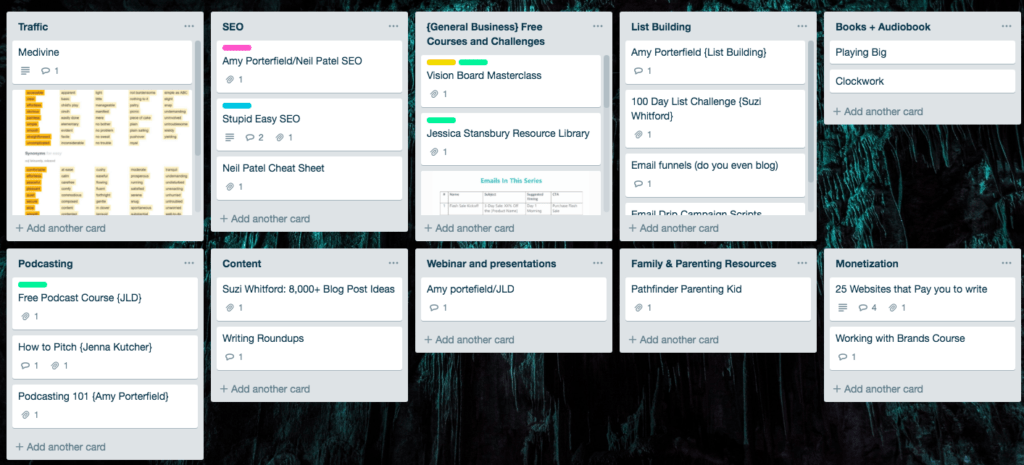
5: ONLINE LEARNING & COURSES
A helpful board for any blogger is the Online Learning Board. As bloggers, we take a lot of e-courses, read articles & books, and constantly come across podcasts, Facebook posts or videos that we want to reference again.
How many times have you wished you remember what podcast you heard that blogging tip on or which blogger mentioned that great free stock photo site?
Now, you can save things for later, take notes when you do learn things, and even keep a list of books or resources you want to check out!

6: TRELLO LAUNCH BOARD
If you’ve ever launched a product or service, you know that it’s pretty much one of the most stressful times ever. You’ve got a million things to do, lots to remember, and so many moving pieces that it can seem super hectic.
And you’ll just plain forget things if you’re not organized!
By creating one board for each specific launch, you can keep all of your tasks together.
I suggest creating checklists under each of the cards so you know exactly what has to be done for that task.
You can also assign due dates to keep on schedule or add the task to a team member so they know what to do! This is exactly how Elisa and I kept on top of our course launch a few months ago, it’s a great place to foster easy communication in your business!

7: TRELLO WEEKLY SCHEDULE BOARD*
While I was skeptical that Trello would replace almost all of my paper planners and systems, I was pleasantly surprised when I realized that I didn’t need to spend a ton of money this year on yet another (or three or four) planners to meet my needs.
I use a weekly schedule board titled My Week where I keep all of my day to day tasks, appointments, goals and weekly resources.
This allows me not to have to flip back and forth between boards and I can easily transfer information from my quarterly planning board right to my workweek and schedule!
You can use the labels to create time blocks so that it’s easier to look at and transfer tasks throughout the week if they don’t get completed.
Tip: I’ve recently created an “Exciting Thoughts” list so that when ideas come to me, I can load the app up on my phone and easily write them down! Later on in the week, I can sit and decide what priority this idea is, which board I should move it to, and what action needs to happen right now.
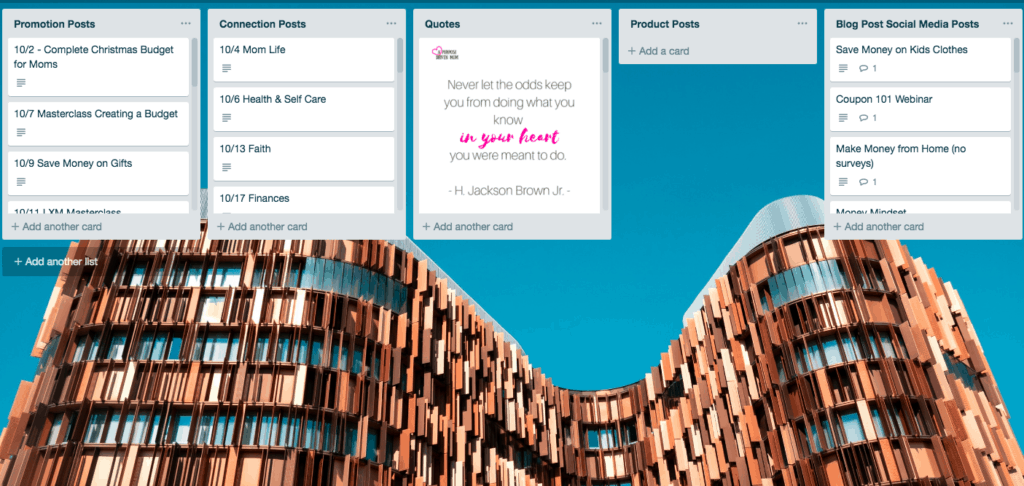
8: SOCIAL MEDIA PLANNER
One of the worst things as a blogger is when you have amazing content but struggle to get it out there in front of people to see! Social Media strategies can be complicated and Trello can help.
Related Post: How to Use Social Media To Grow Your Blog Traffic
With Trello, you can create a social media planner that is easy to reference! You can plan out when you’ll be posting to which platform, save images that you want to add, and pre-write captions.
Batching and saving my post captions in advance, has helped save me a ton of time when it comes to getting my social media scheduled. It also gives you a bank of posts so, you can label which ones get the most traction and rewrite or reuse them in a few months!
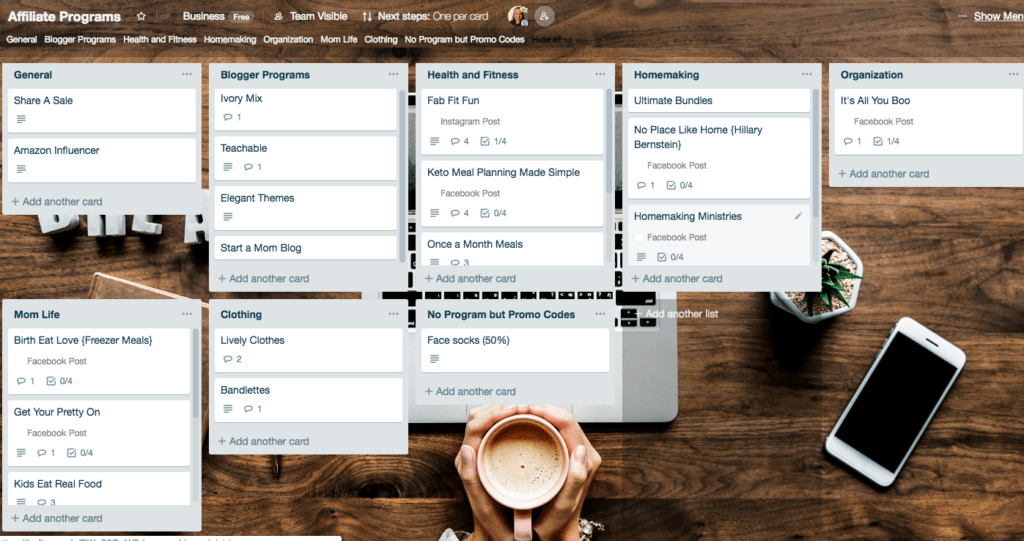
TRELLO BOARD TEMPLATE #9: AFFILIATE MARKETING PLANNER
The final Trello board that can help organize bloggers is an affiliate board. Finding affiliate links for products is another place I’ve wasted so much time.
For example, instead of waiting for Shareasale to load to find your link, you can create various lists with your favorite and most popular affiliate programs.

You can save your login, commision information, and top links and images all in one spot. If you know that a specific blogger or brand has a sale during a certain month, you can add a label for that month or even a due date reminder (then don’t forget to add it to your Annual Strategy board!).
Related Post: 3 Easy Affiliate Marketing Tips for Bloggers to Increase your Income Today.
There is a bit of a learning curve when it comes to learning the ins and outs of Trello but know that the basics can be picked up quickly! Create boards for topics you need, make lists to get specific and add cards for single items that will help you stay organized!
By creating and using these board, you literally can run your business from one site without all the hassle!
If you want more board ideas that are perfect for the mompreneur, head over and grab the Ultimate List of Trello Boards!
Cara and Elisa from The League of Extraordinary Moms
Cara and Elisa make up the team behind the League of Extraordinary Moms! The league was born from both their loves of organization, spreadsheets and systems (and all things color coded!) They wanted to help moms and momprenuers become the CEO of their lives, get more done and feel more in control of their day to day tasks. They teach women how to create systems that keep their lives flowing, make things easier, and allow them to go after their goals!

Cara…
…is a wife and mom of a 1,3 and 12 year old. Former teacher turned mom empowerment coach, she loves to help moms create routines that let them feel less of a hot mess and more of a #momboss!When she’s not packing lunches, playing with blocks, and making craft projects, she’s doing her naptime hustle at her blog over A Purpose Driven Mom.
Elisa…
…wants to live in a world filled with every color sharpie at her disposal, a magic broom that follows around small sticky fingers, and where home means the beach is right outside her window.
As a blogger, organizer, and expert meal planner, she’s helped thousands of moms learn how to simplify their lives. When she’s not writing or creating courses, to help mamas get organized, you can find her whipping up some spinach artichoke dip, reading at least 3 books at any given time, or explaining why it’s not a good idea to stick markers up your nose – for the eleventy-hundreth time. You can find her over at Meal Planning Blueprints.

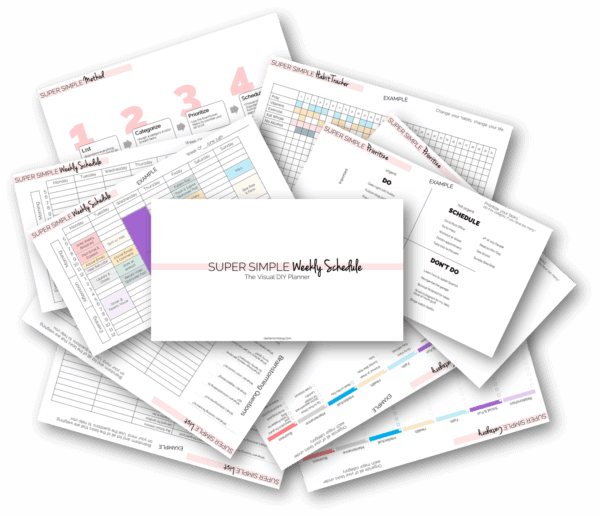



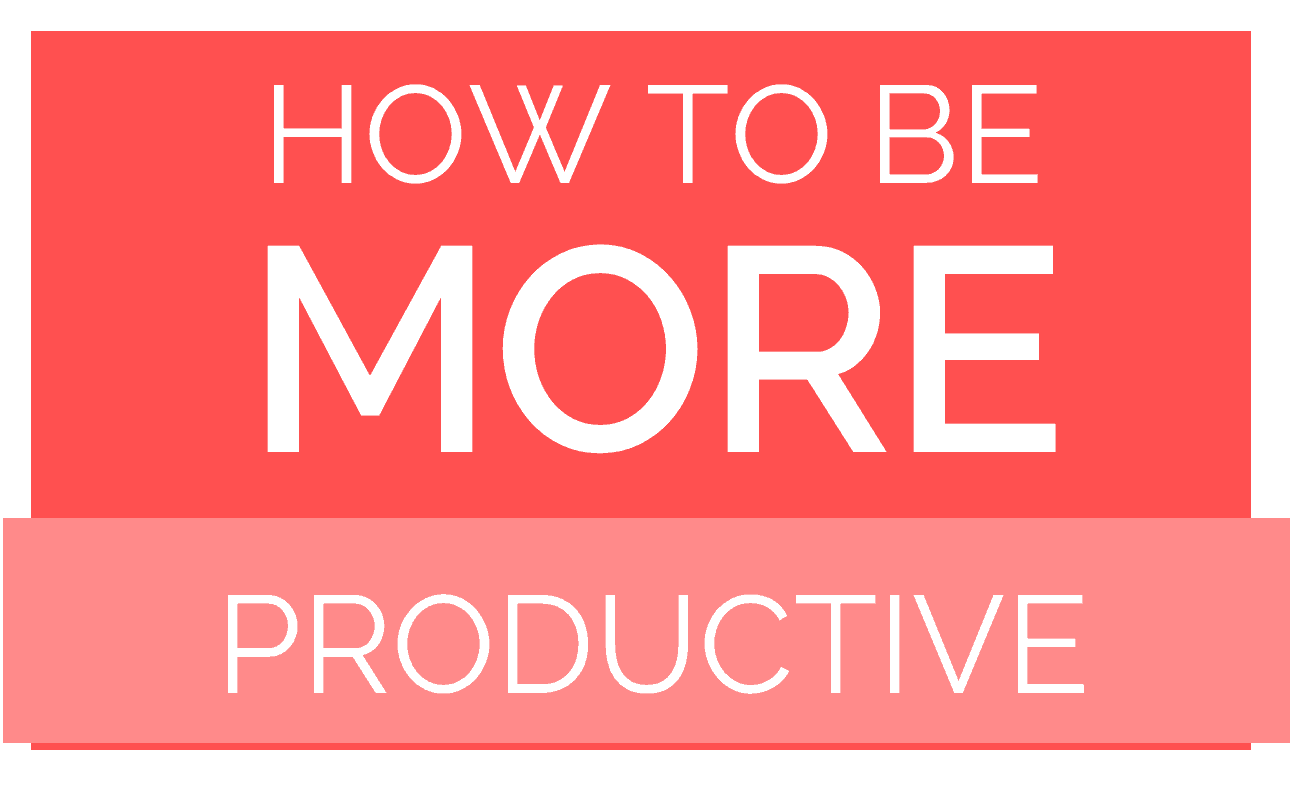
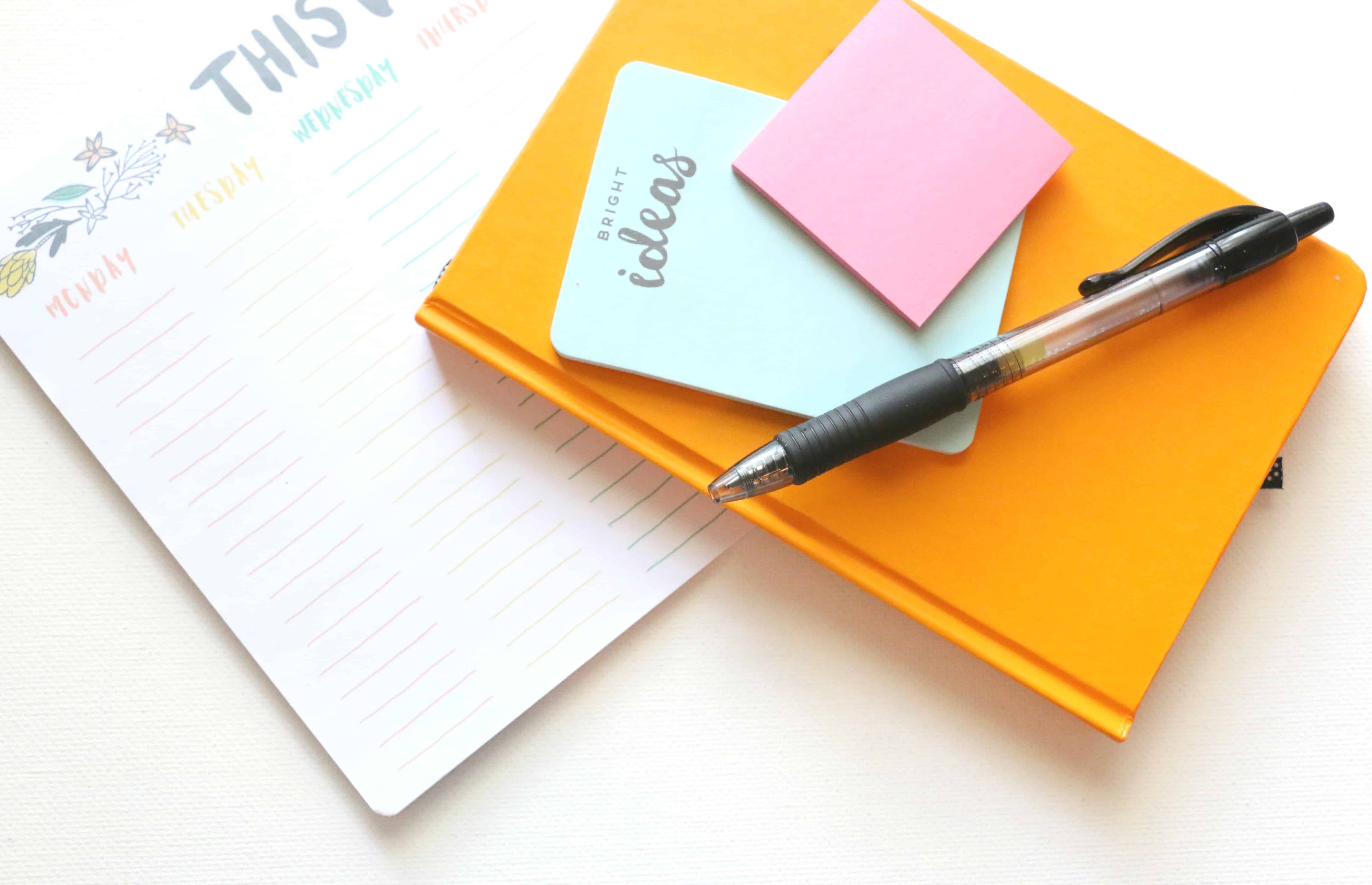

[…] for project management. I use it for planning and tasking. Its FREE! and makes life SO MUCH EASIER. Pop here to some great Trello example […]
[…] Cara and Elisa from League of Extraordinary Moms offer great examples of using Trello to manage your blog here. […]
This is great! I started using Trello a long time ago when trying to find a tool to help manage things around the house. I’m just getting started with my blog, and want to have an organized system. I love the ideas here and can’t wait to implement them!
Awesome article! Are there links to these templates?
This is amazing — thank you so much! I’m going to have my VA set it all up for me (and lol — my VA is my 14-year-old son). 🙂
Thank you Suzi for sharing the board ideas. Very helpful, today I was looking at my Trello boards, wondering how to make them more user friendly for blogging work flow.
Perfect timing as I’m spending the rest of the year planning for 2019. Thanks so much for sharing the power of Trello!
Thank you Regina! So happy you liked it!