How Tailwind Exploded my Pinterest Traffic
When I first started blogging I thought I could do it all. And I did. I wrote all my posts. Created all of my graphics. Posted on social media. Emailed my list. And at night I pinned my posts to Pinterest. But since that was my last activity of the day it was often skipped.
After a long day of running around as a busy mom, everything was aching and I just wanted to watch an episode of The Office. I didn’t want to blog at night when I was spending time with my family. And for manual pinning to work well, you need to do it at the times when your followers are active on Pinterest – and for me, that was mostly in the evening.
This post contains affiliate links, which means I may receive a small commission, at no cost to you, if you make a purchase through a link.
Update 2021
Hey there! Pinterest and Tailwind have changed a lot over the years. I’m currently testing out a new strategy to get traffic to my blog and can’t wait to share it with you! If you’d like to know more about it once I’m ready to share it, please sign up to my email list using any of the yellow buttons. I’ll share more about it in my Monday emails.
Hugs, Suzi
Tailwind Gave Me Back My Nights
So I desperately needed a solution. I knew traffic from Pinterest was great, and one of the fastest ways to grow my blog, but the late night pinning was getting skipped almost daily. And my traffic dropped. I researched and found the perfect solution. Enter Tailwind to the rescue!
Tailwind is a scheduling tool for Pinterest. But it does so much more than just that, and this post will just scratch the surface of how Tailwind has grown my blog traffic with Pinterest. I’m only using about half the power of this amazing tool, I can’t imagine what will happen to my blog if I use all it’s functionality.
Tailwind allows you to:
- Schedule Posts to Pinterest, Instagram and Facebook!
- Automatically Loop Posts
- Discover New Content
- Monitor Conversations
- Amplify your Reach
- Measure Results
- Trusted by over 200,000 brands including one of my favorites, PicMonkey
Live Interview and Pinterest Tips with Tailwind
Just to prove how amazing this company is; Alisa, the Content Marketing Manager at Tailwind kindly did a Live interview just for me and my audience! She shared so many gold nuggets that supports the strategy I’m sharing in this post.
I learned a lot from it too, and I’ve been blogging for years! This is a must watch interview.
Why You Should Use Tailwind for Pinterest
Tailwind is a Pinterest trusted business partner. That means Tailwind and Pinterest work closely together to help content creators and bloggers maximize their reach on the platform. Pinterest wants bloggers to continue adding new content to serve it’s consumers. It is in Pinterest’s best interest to help bloggers benefit from the platform in the form of increased traffic.
Adding new content to Pinterest daily takes a lot of work. It’s one thing to create the blog post and pin images. It’s a whole different animal to remember to pin those posts daily. Life gets in the way more often than not.
Tailwind allows you to add your new pins to Pinterest and space them out over a few days. It’s poor practice to pin all of your pins at the same time and spam your followers. This also gives bad signals to Pinterest and could affect your reach.
The Numbers
Tailwind has graphs and data and lots of beautiful numbers. And those just make my knees weak! Coming from an engineering background with the desire to optimize everything, I admire Tailwind’s robust number crunching capabilities.
There are analytics to show me how my personal and group boards are performing, which of my pins are bringing in the most traffic and my overall Pinterest profile health.
Tailwind allows me to make smart decisions based on data. I’m no longer just pinning and hoping, I know where to pin, when to pin and what to pin. That’s powerful!
The Time Saved
I can’t even imagine how much time and headache Tailwind has saved me.
My evenings are ‘tech free family time’ and I don’t want to be in front of my computer or phone pinning posts.
And more often than not, when I’m browsing Pinterest from my phone I get sucked into a rabbit hole of ideas. And before I know it, there goes 25 minutes I could have spent with my family.
Tailwind saves me so.much.time! I can schedule all of my pins in 20 minutes per week during a time when my kids are sleeping instead of spending 25 minutes pinning to Pinterest every night. That’s a savings of 2.5 hours per week!
Increased Blog Traffic
If it wasn’t for Tailwind’s ability to schedule my posts at optimized times my blog traffic would be very sporadic. It would mostly be dependent on my daily pinning and promotional activity.
But since Tailwind pins while I sleep, or change my baby’s diaper, or have breakfast with my little tribe – I can relax and focus on more important things. Such as playing Lego’s with my daughter, drawing pictures of mermaids…. or writing a blog post, recording a video or doing a Facebook Live. You know, the usual mom blogging activities.
Pinterest Traffic Converts Higher
This is a little secret that I figured out while analyzing past purchases and entry points of customer sign ups.
The readers who find me through Pinterest spend 40% more than those that find me through Facebook.
That in itself is a huge incentive for me to invest in growing my traffic on Pinterest.
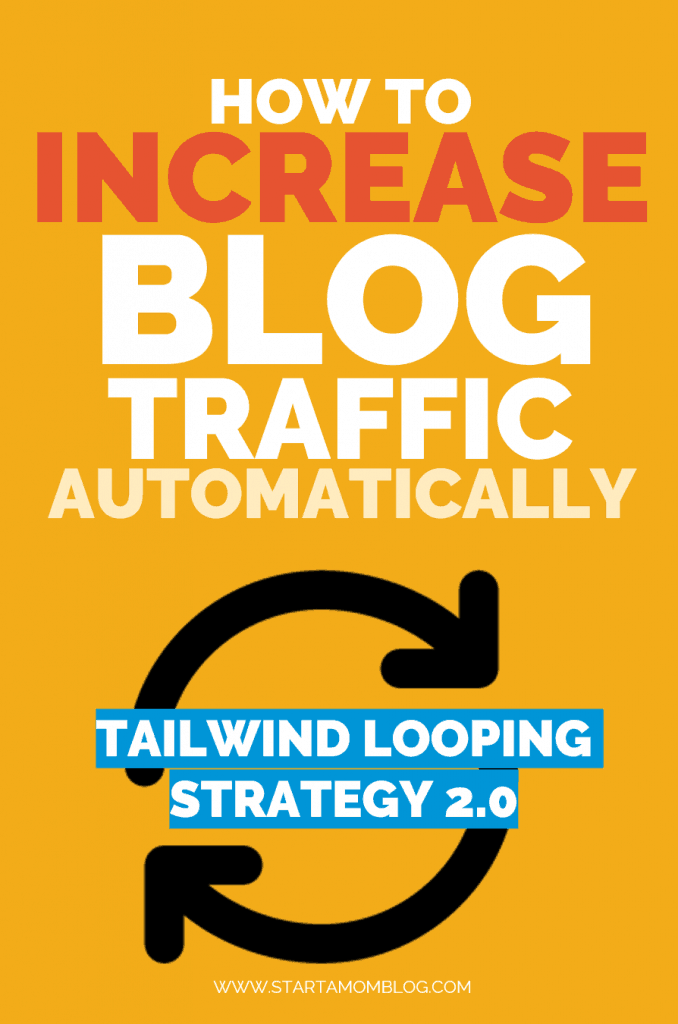
When to Start Using Tailwind
You may be wondering when you should sign up for Tailwind. Honestly, you can sign up today and get on their free trial of 100 pins! That allows you to take Tailwind for a test drive and follow along the strategy I share below.
If Your Blog is a Day Old
If you’ve just launched your blog, you may be wondering if you should use Tailwind right away? Here is my honest advice.
Take a month or so and create amazing content. Design multiple pin images for each blog post and setup your Pinterest profile. Join a few group boards. You can even pin manually to Pinterest when you’re just starting out.
Once you’re comfortable with blogging and you have a few great posts published, then sign up for Tailwind’s free trial! Tailwind allows you to schedule your pins, but you need to have pins first in order to schedule them. So if you launched your blog yesterday, take some time to create content first.
If You’ve Been Blogging a Bit
Once you have an established blog with 10+ amazing blog posts, then sign up for Tailwind. You’re ready to invest in increasing your blog traffic. If you create 3 pin images for each of those posts, that gives you 30 pieces of content to schedule on Tailwind, a fantastic start!
By this time you’re understanding how time consuming blogging can be. I would much rather focus my precious time to create content for my audience, it has the highest ROI.
Think of Tailwind as your first virtual assistant. If you want your blog to grow, you’ll have to build a team to help you. You can not do it all. Tailwind is the first step to add capacity to your day.
How to Use Tailwind for More Pinterest Traffic
I’m so excited to share how I use Tailwind to get more traffic from Pinterest. This is Version 2.0 of my step by step strategy. I used a method called “semi-looping” but since Tailwind has now created a SmartLoop, I’ve upgraded my strategy to Version 2.0, and we can just call it the “looping strategy”.
Step 1 – Create:
- Write an amazing blog post and create 3 different pin images for the post.
- I experiment with different sizes, colors, images and call to actions.
- I use PicMonkey to create beautiful pin images. I have a free mini course on PicMonkey.
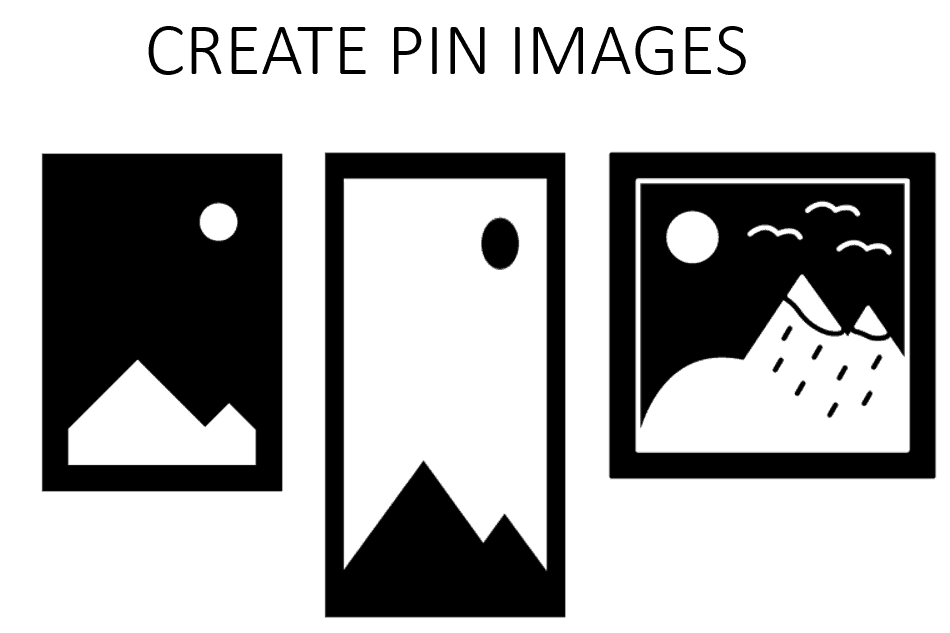
Step 2 – Test:
- Schedule the 3 new pins to the most relevant group and personal boards.
- Include an interval of 2 days between pinning to a different board.
- You don’t want to spam your followers.
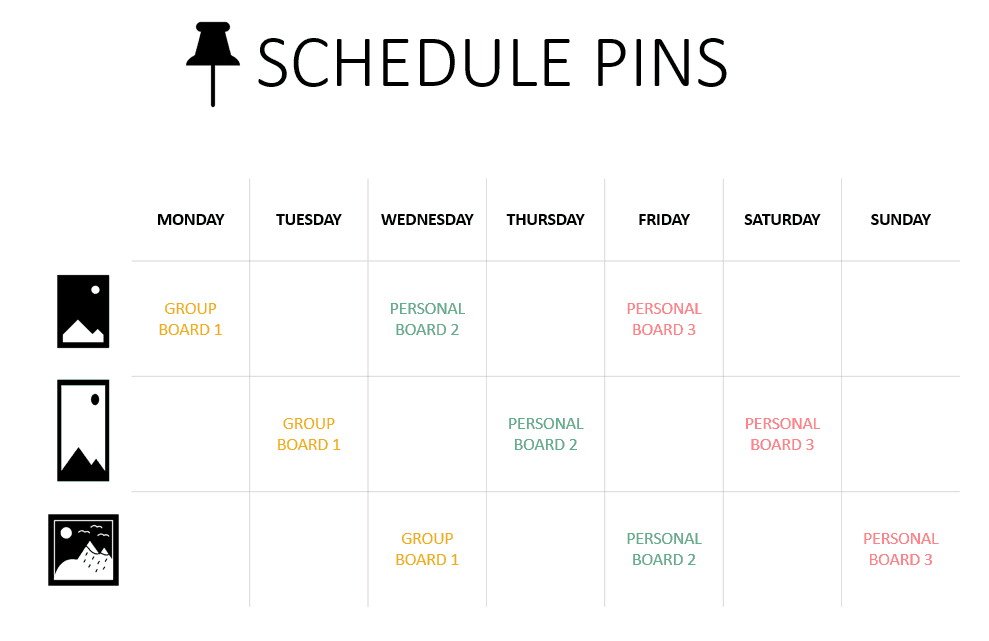
Step 3 – Check:
- After all the scheduled pins have been pinned, check their performance.
- Which of the 3 pins performed the best?
- Which board gave you the most reach?
- The best performing pin can move on to Step 4.
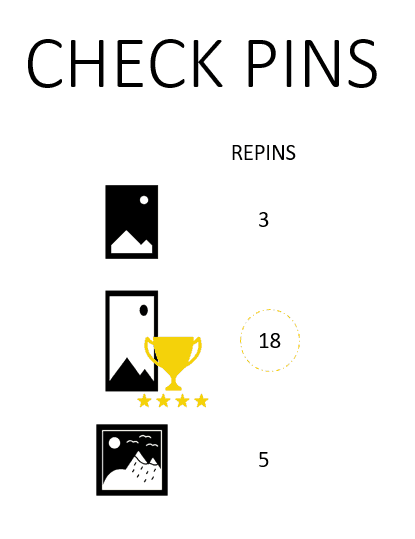
Step 4 – Winners:
- Add the best performing pin to your SmartLoop.

Step 5 – Optimization:
- Monitor the performance of your SmartLoop twice a month.
- Remove pins that are no longer performing well.
- Adjust group board settings and add new boards if necessary.
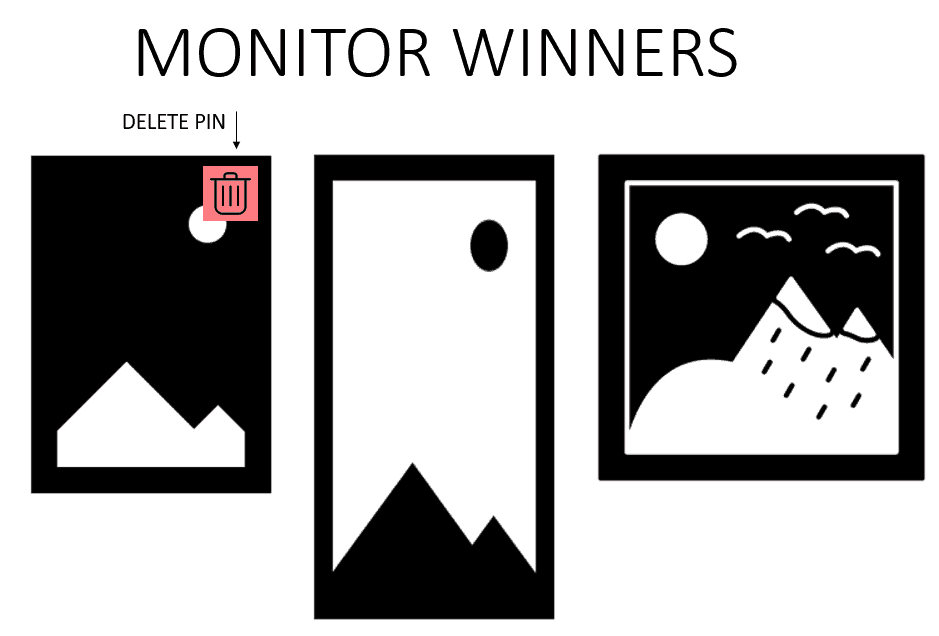
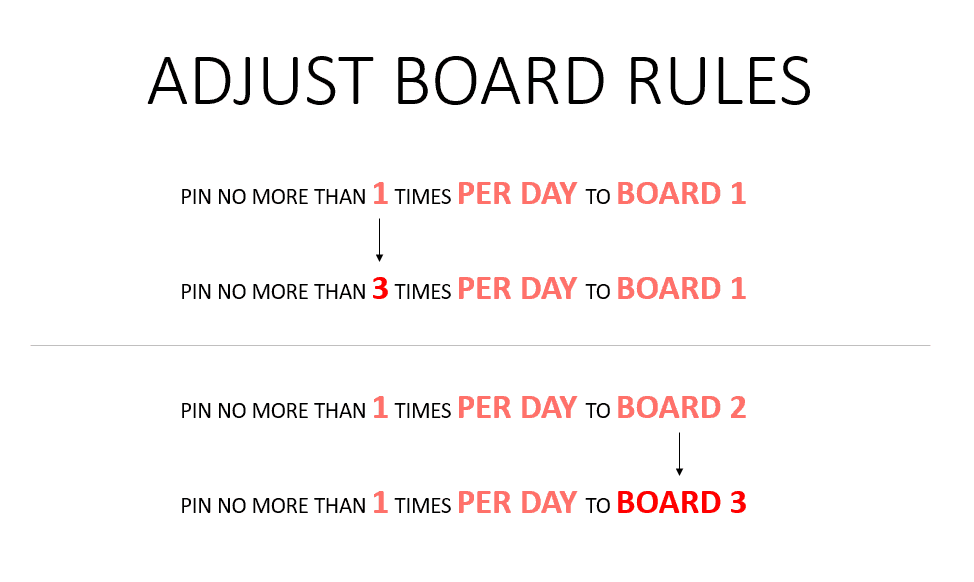
Step 6 – Build and Repeat:
- For every new blog post, repeat Steps 1-5.
- If none of your new pins performed well during Step 2, you can:
- 1. Wait a month and try the strategy again with the same pins but change the descriptions.
- 2. Or create brand new pins for the post and repeat the strategy above.
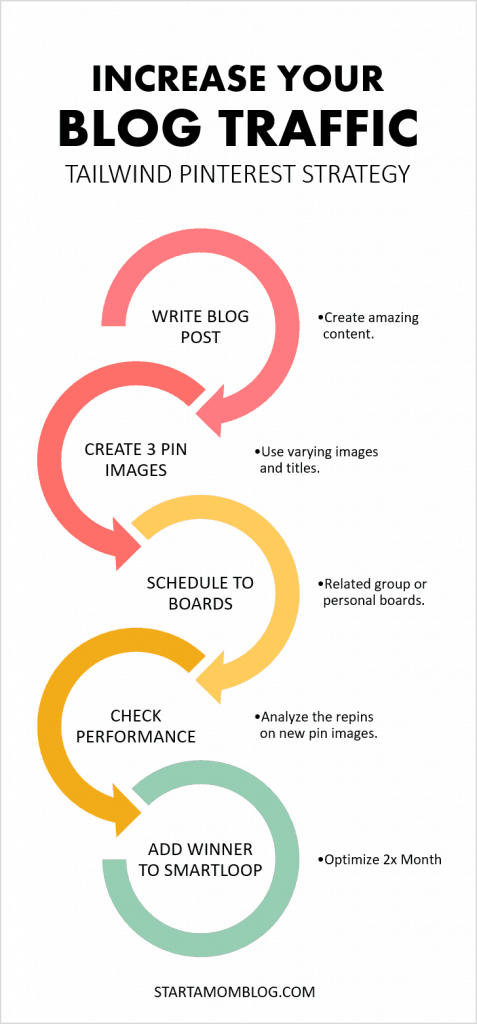
Tip: Monitor how often you pin to group boards. It’s easy to spam a group board, so if you’d like to be on the safer side, you can increase the pinning interval to over the 2 days stated above. The feed in some group boards move quickly while some are very slow. You can see the rate of a group boards feed in your Tailwind Board Insights under number of pins in the last 7 days.
You always want to add new content to Pinterest. And Tailwind allows you to monitor how your content performs. Test out your new pins during Step 2, and add the best ones to your SmartLoop in Step 4. Soon you’ll have all of your winning pins in the SmartLoop automatically bringing in new visitors to your blog daily.
How to Implement the Tailwind Looping Strategy
Now that you know my strategy, you can duplicate it for your blog! Sign up for Tailwind here!
Once you create an account with Tailwind, you’ll be able to make data driven decisions that will grow your blog traffic systematically.
Stop throwing spaghetti against the wall hoping something will stick. Tailwind shows you which pins perform best for your audience because they have access to the data that makes Pinterest work! That’s powerful! It’s worth every single penny, will save you hours of time and increase traffic to your blog.
And now that you know how to use it efficiently, there’s nothing holding you back from improving your blog.
Let me know in the comments below how you use Tailwind.
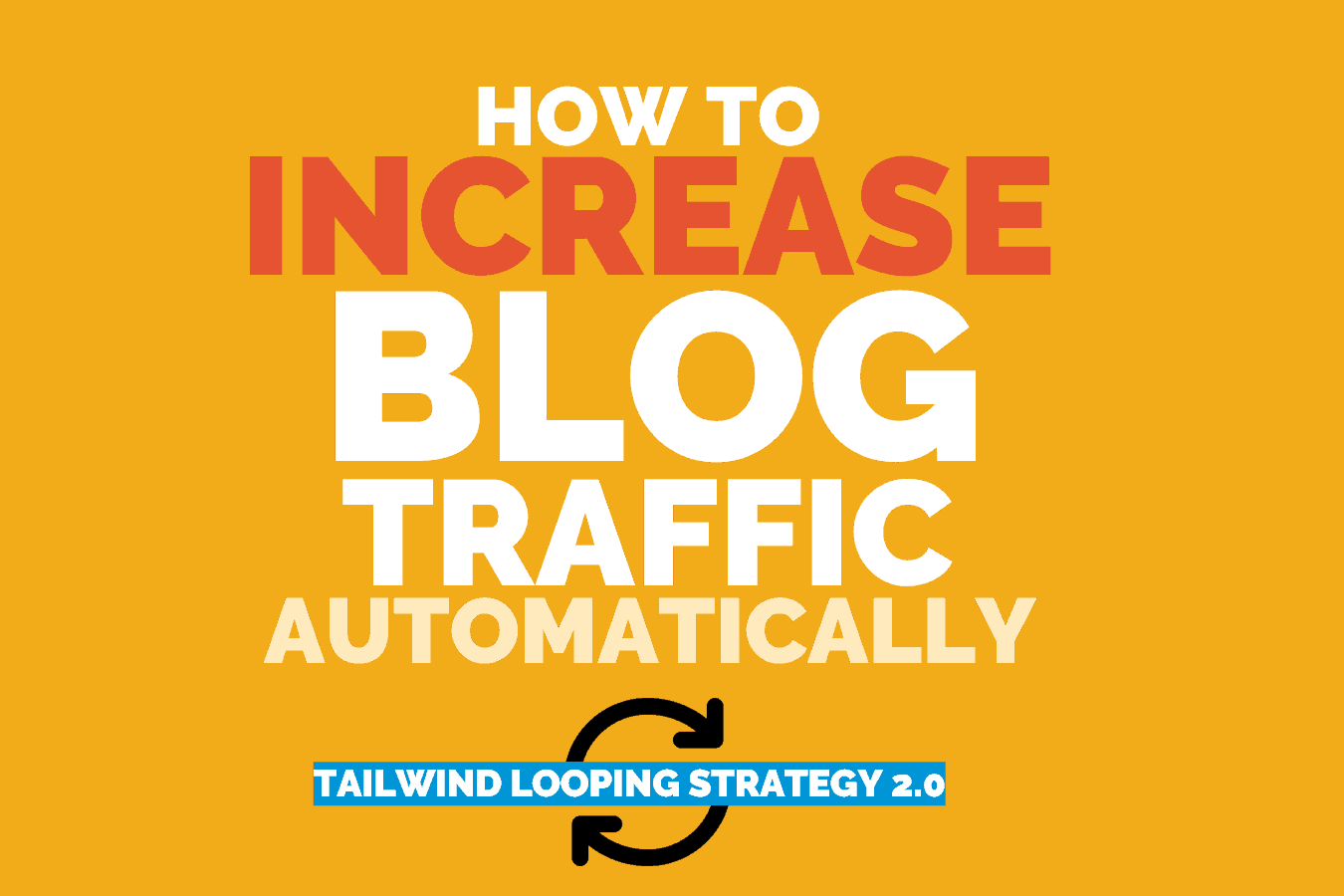
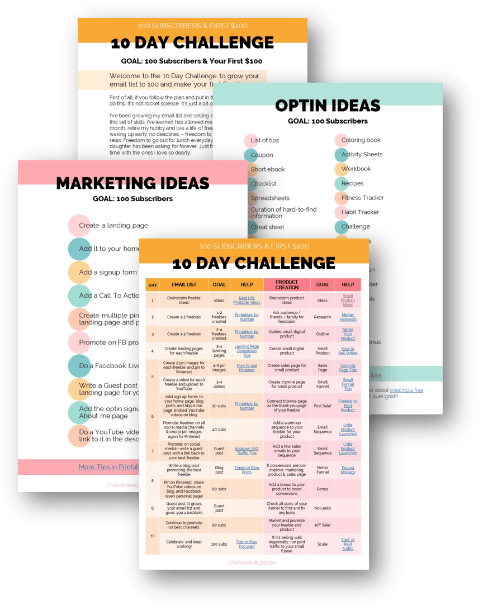






Do not understand…. on one blog post u say hand pinning only now tailwind….. your blog posts can be sooo confusing in consistency of subjects
[…] My Pinterest Pinning Strategy: https://startamomblog.com/tailwind-pinterest/ […]
[…] How Tailwind Exploded my Pinterest Traffic […]
Suzi I find your blog so helpful and love everything about it. I feel like I am struggling with Pinterest but I am going to implement your strategy and I hope it will help. Your blog is what has helped walk me through starting my own. Thank you!!
Suzi, thank so much for sharing! Would you please share what you do/your strategy for your smart loop as well as sharing content from others? There have been so many changes to best practices in 2019, I’d love to hear how you have adapted. THANKS!
[…] My Pinterest Pinning Strategy: https://startamomblog.com/tailwind-pinterest/ […]
This post is awesome!! Thank you!! Quick question – do you have a “smart loop strategy”?? Like – where do the pins in your smart loop go? To group boards? I heard a podcast with a pinterest employee say they were deprioritizing group boards starting in 2019 because they don’t want people sharing audiences… (it was a much longer explanation than that, but that was the gist…) SO I’m curious. Should my smart loop pin to group boards, all my relevant boards…? 🙂
Suzi, love the tips! I had two questions though? One, when you are “testing” like in the above example… Are you violating Pinterest’s best practice by pinning the pin (even though its a different pin leading to the same post) to the same board because it has been less the 30 days? Again, I understand it’s a test, but from what i’ve heard even if you’re creating a brand new pin with different descriptions, i’ve been told you still need to wait at least 30 days bf repinning it again to that same board? I’m just curious how this plays out when you are testing the better performing pin (which totally makes sense)!
Thanks Suzi!
This is soo helpful.i love coming to your site because I always find something new. I will surely check out tailwind
Hi Suzi! Love this article! What settings to you use on the loop feature? How many pins per day per board etc?
Mwah!
Amazing content, wish I could sit beside u while u do this! 8 live pinterest, but dont know marketing very well yet, a nurse of 20yrs!
You are awesome – i just saw YouTube video and your content is super ?
Thank you so much Vishal! <3
I cannot wait to get the SmartLoop feature! I’ve been following your “manual” loop strategy for some time now and I’ve always run into this problem: what about all of the group boards? I am a part of 40+ group boards! Does this mean that I would create one group list on Tailwind with all 40 (or the top 30? top 20? etc.) and build the loop around that one list? The bulk of my groups are all focused on the same topic (faith-based) so it’s difficult to split them into smaller groups…
In your manual loop, you use the example of 7 groups for 7 days… but how does one manage to loop an image (now three) into so many various group boards?
Thanks for being awesome!
Wow! I was going to invest in FB ads to Share my Post and get traffic to my blog. But after you shared that The readers who find you via Pinterest SPEND 40% MORE than those that find YOU through Facebook!, I changed my mind and I will be buying Tailwind.
Thanks for the tip! Being a Mom, I need to save time and energy….. and make more money with Tailwind on Pinterest.
BTW, I love the Smart Loop idea and will be using your strategy as I make more noteworthy post.
Thanks a lot! 🙂
So happy that helps you Elon! Yes! Pinterest traffic is much more valuable!! 🙂
Hi Suzi! Your blog is amazing. I started blogging about seven months ago with force (maternity leave, hello :D) and I’ve used a ton of your tips. Starting from zero, I now have more than 20 000 uniques/month and a steady growth. And my blog isn’t about mom things, it’s a travel and lifestyle blog about Finland. So a big thank you!
About Pinterest: I’m now testing a strategy which involves me pinning content from other Finnish blogs. My fellow lifestyle and fashion bloggers take fantastic pics of Finland as a side product and rarely put them on Pinterest. I’m in the early stages with this, but it looks quite good! If you have heard anything from Pinterest that contradicts this, I’d love to know!?
Oh that’s a great tip Varpu! Pinterest loves if you put NEW content on their platform – so even if you’re pinning from other great blogs, you’re probably helping them build traffic – BUT it’s surely building your Pinterest profile! And that is super helpful! Great tip! Thank you for sharing and congrats on your amazing page views!!