Pinterest Strategies That Work
On Thursday evening my blogging friend, Caroline, popped into my Facebook messenger and said hi. She started telling me all about the recent conference she went to, the FIRST EVER Pinterest Conference for Creatives (that means bloggers) like you and me! She learned a ton of new Pinterest tips and hacks and exactly how to use Pinterest right now!
She volunteered to talk to my audience Live on my Facebook page, and I begged her to come chat the next day! So on Friday she shared all her tips with my audience for over an hour. You can watch the video below or if you prefer text you can read the highlights and notes on how to use Pinterest right now below!
Update 2021
Hey there! Pinterest and Tailwind have changed a lot over the years. I’m currently testing out a new strategy to get traffic to my blog and can’t wait to share it with you! If you’d like to know more about it once I’m ready to share it, please sign up to my email list using any of the yellow buttons. I’ll share more about it in my Monday emails.
Hugs, Suzi
I’ve pulled out the best tips from the over hour long interview and transcribed Carolina’s advice below. I’ve also included a few of my tips, highlighted in yellow.
*This post contains affiliate links.
What Are People Looking for On Pinterest?
The founders of Pinterest and people behind it are passionate about and committed to Pinterest being a platform that people go to for inspiration and to find ideas, especially ideas they didn’t know exist.
For example, Pinterest demonstrated by showing a chart of how moms pick clothes – moms will go on Pinterest to look for a denim jacket. They will tunnel search for an authentic denim jacket, but then they will find something else during the search and widen their search again. Slowly, going between what they searched for and new recommendations they discover, they will narrow down their search and eventually they’ll make a purchase – maybe not even ending with a denim jacket, but a pixie white suede jacket instead!
The makers of Pinterest want the platform to be a place where people find ideas to be better.
For example;
- Improve their skin tone
- Lose weight
- Find kids activities
- Organize their home
- Improve their weekly schedules
Unlike Facebook and Instagram, both heavily focused on the social interaction between the users, Pinterest is a personal and private discovery platform. It’s all about the user. You’re allowed to dream about personal topics (and even things you DON’T want to share) like trying to get pregnant or new fitness goals, because you can create a secret board and pin to it.

Pinterest is Working With Creators (aka Bloggers)
There is a big push for Pinterest to work with bloggers for fresh, new content. It’s a mutual benefit to both us and Pinterest. We provide the content and they send us traffic – win win!
A creator for them is someone who creates new pins or uploads new pins at least once a week. How do you stand out and become one of their favored creators? Does this mean you need to write a blog post every day?
How to be a Favored Creator with Pinterest
You do not need to write a new blog post every day. There are multiple ways you can push new content to Pinterest.
Examples of New Content for Pinterest:
- Make a roundup of your posts or add new lifestyle pictures to it that you can pin to Pinterest.
- Create a new pin image for a blog post.
- It’s a smart ideas to have several pins going to the same blog post.
- You can do a twist to your post based on seasonality.
- If you wrote a post about wooden toys for babies, you can edit the post and make it “The Top Wooden Toys For Babies For 2018” and make a new pin. You’re still using the same content because the information is still relevant but you are giving it a twist and making it relevant to the person searching because they are looking for current content.
Should you add all of your new pins onto the platform at the same time?
You’re welcome to batch create new pin images, but don’t upload them all onto Pinterest at the same time. This is the exact strategy I use to perfectly schedule my new pins to Pinterest and maximize my traffic. This allows me to consistenly add new content to Pinterest, and make me a favored creator.
Can I Use Affiliate Links on Pinterest?
Are we allowed to have affiliate links directly on Pinterest? The answer is yes and no. Pinterest has an affiliate program that is authorized by Pinterest, it’s called Shop the Look.
Another way to use affiliate links on Pinterest is to add them to a blog post and pin the post to Pinterest. Some creators add Amazon affiliate links directly on Pinterest – but it’s a gray area – and I tend to stick to a more cautious method.
Can I use Board Booster or Tailwind to Schedule my Pins?
Pinterest does not like any software or any other tool that is not approved by Pinterest. If you’re using a scheduler that is not approved by them, you should stop right now. A few of the approved ones are Tailwind and Buffer.
I personally use Tailwind to loop and schedule all of my pins (because I forget to pin while running behind my three little kids).
Pinterest and BoardBooster
BoardBooster is not an approved partner of Pinterest. And since the summer of 2018, BoardBooster shut down. BoardBooster worked by using a few gray methods. It was hard for Pinterest to determine if you are a spammer or using BoardBooster.
Here is the official farewell from BoardBooster.
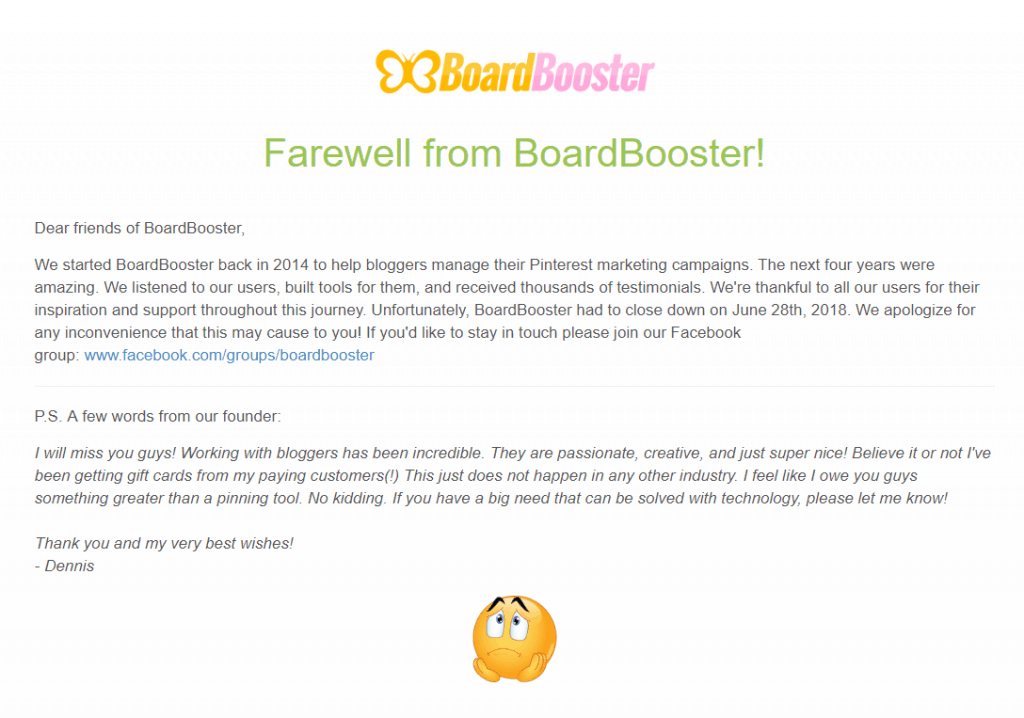
If you do want to use a scheduling tool, you can see my automatic looping strategy using Tailwind here.
You can see the full list of Pinterest approved partners here.
How is Pinterest Helping Us Become Smarter Creators?
Pinterest wants to help bloggers maximize their reach on the platform. They have a new section on their website dedicated to creators to help us grow our businesses.
From the top menu you can navigate to a section called Insights. It’s filled with amazing information to help you grow your blog! There are articles to help you find seasonal trends and Pinterest best practices.
Brew a huge pot of coffee and read through all the posts. Let me know what tips you find!
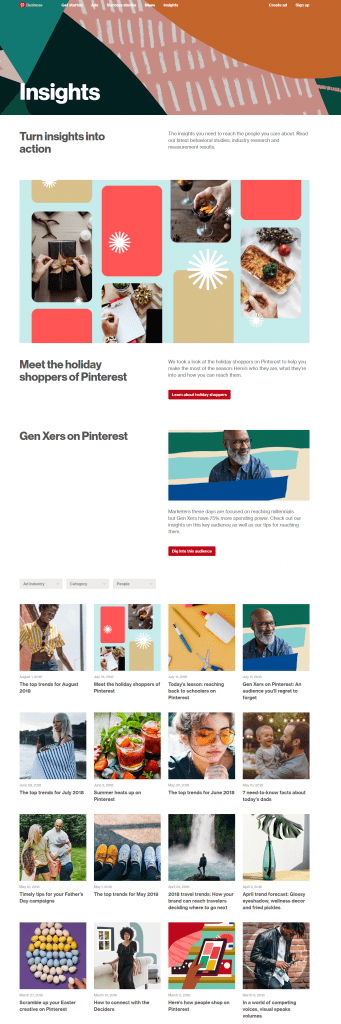
Pinterest regularly emails bloggers with tips and insights. They want to build a stronger line of communication with creators. We supply the content and they provide the traffic – win win!
- Go to your Pinterest account, in Settings, you will see there is a section where you can enable emails from Pinterest. When I (Carolina) started using Pinterest I went from 1,000 pageviews a month to 10,000 pageviews in 2 months because I had a lot of content. How awesome is that?!
- Or you can sign up for the Pinterest Business Newsletter here.
Pinterest is always testing new algorithms. A few months ago there was a rumor about the first 5 pins that were better, but that’s no longer the case. Because they started noticing that people were not pinning their 5 best pins first and they shut it down because we were prioritizing bad pins. It all changed within two months which is why the emails you can sign up for are so important.
Just keep in mind, Pinterest has a few different departments and some of the departments at Pinterest don’t speak to one another. So you may get a different answer depending on who you communicate with. Pinterest has over 800 employees, so it’s understandable that not everyone knows everything.
Can I Upload Videos to Pinterest?
Yes! But you can upload it only on desktop. Try different sizes and see what works best for you. Upload a video and add a description with keywords. You can link the video to a blog post and then pin it to a board. It would be great for posting tutorial videos, especially food, craft and fashion bloggers!
Should I Use Hashtags on Pinterest?
Hashtags work for getting your content out there faster, but not necessarily for a search. Pinterest is still using keywords more than hashtags. Search results go by the description and the hashtags are being used when someone actually goes in and searches by a hashtag in the search bar.
- Use broad hashtags and add between 3-4 to each pin, but don’t be spammy when using them.
- Make sure hashtags align with your content and pin.
What are Pin Codes and the Camera App?
A pin code is similar to a QR code, but it’s around a picture and looks much prettier – and it works directly with Pinterest. We all have pin codes linked to our profile and each of our boards. If you tell your followers to follow you on Pinterest and they scan your pin code with their phone by opening Pinterest and using the camera feature, it will show your Pinterest profile. Or if you share a pin code for a specific board it will show them that specific board. You can have someone follow your profile or your board by scanning an image.
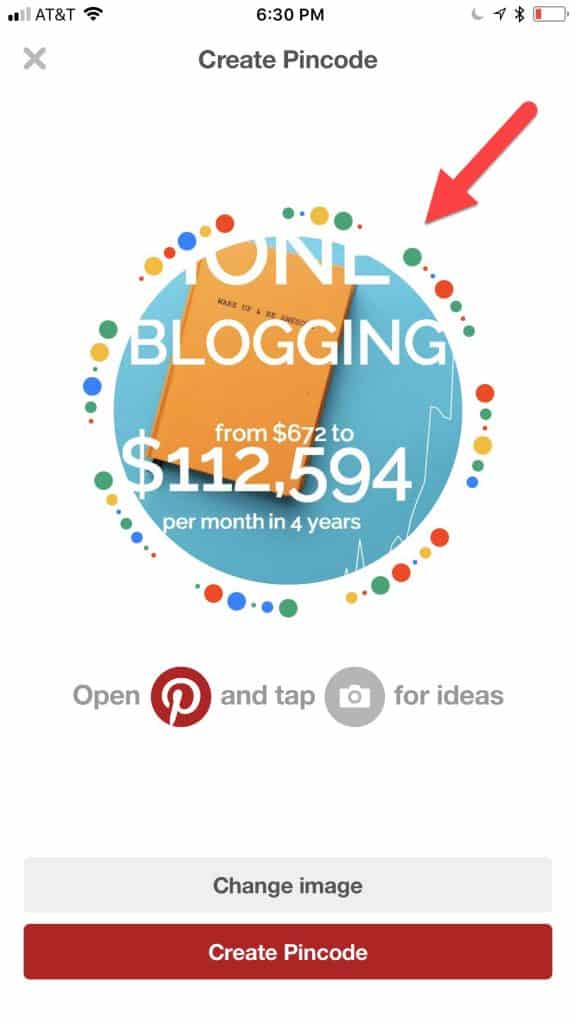
If you go to the Pinterest app, there is a camera icon that acts as a visual search. You can take a picture of anything in your house and it will show related pins on Pinterest. If there’s an exact match, that will show up too! How cool is that?
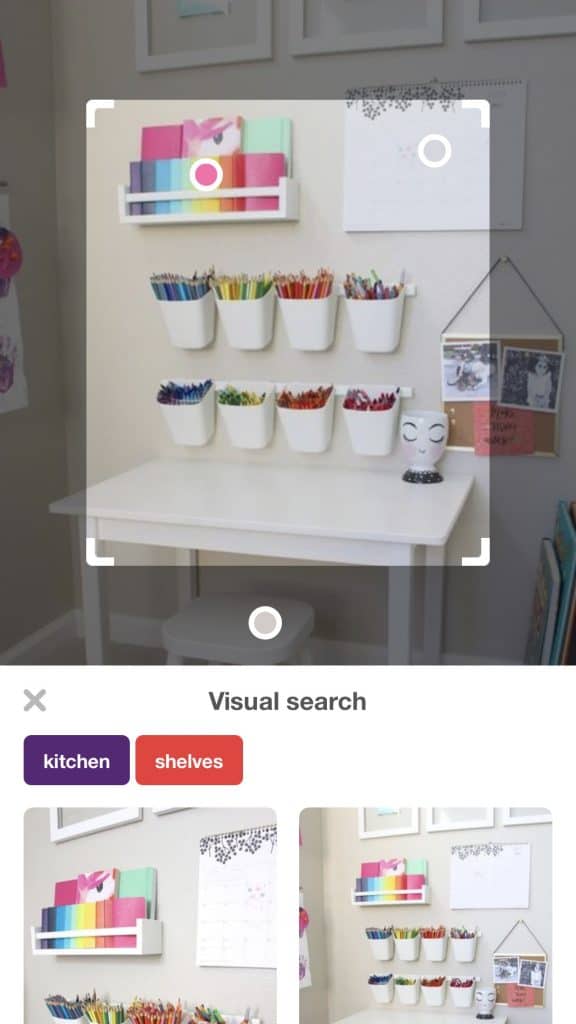
Pinterest encourages creators to use pin codes and the camera icon in the app. To get a pin code for a board open the board on your app and click on the dots. See the image below.
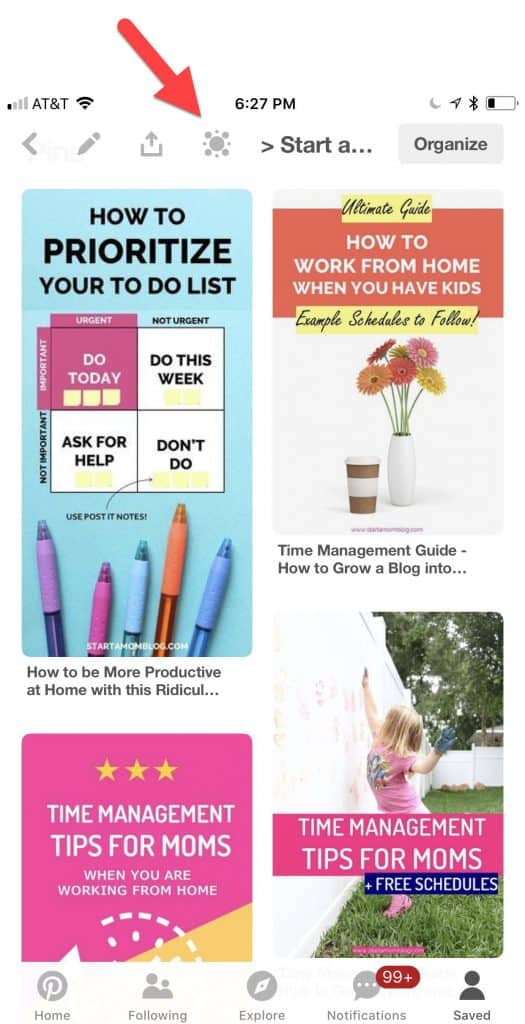
What Does Monthly Viewers Mean?
The number in our profile, for example below, 3.3 million viewers means unique viewers. For example, if one person saw three pins it counts as one view. It is like your unique page views on Google.

Followers on Pinterest matter because it allows Pinterest to monitor your content. If your followers see your content and they like it, Pinterest will know which of your pins to show more. But if your followers don’t engage with your content, for example spam accounts, then Pinterest thinks the content isn’t that good and they will not push it. So it doesn’t matter if you have 1 follower or 100,000 followers, you want them to be liking your stuff.
Followers matter because it shows Pinterest initial signs if your content is good. But this only happens when your followers like and engage with your content. Please don’t go into Facebook groups and tell everyone to follow you. Let followers happen organically otherwise it can hurt your account.
Should I Do Sections on My Pinterest Boards?
First, don’t freak out if you don’t have a section. It’s not going to hurt you if you don’t, but if you have a board that’s pretty active then it would make a lot of sense to use sections.
For example, the group board below is so massive and contains hundreds of contributors, it makes sense for it to be split into sections.
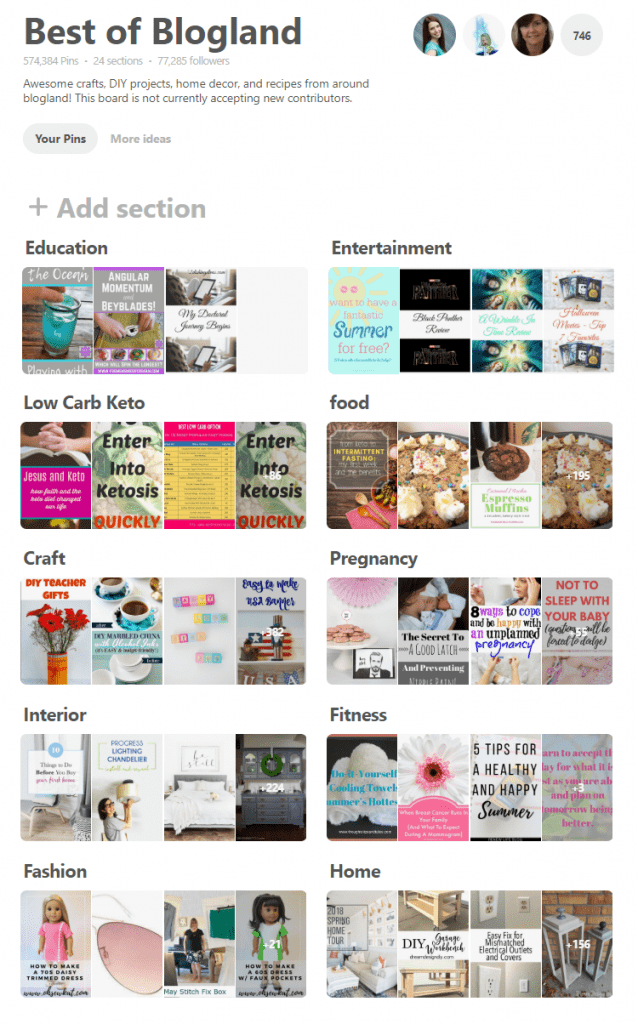
Focus on descriptions and incorporate sentences rather than just keyword stuffing it for descriptions. Because someone new to the board who sees only keywords will think this does not make sense.
For example: “This creamy chicken recipe is easy and fast to make.” Instead of “chicken recipe, fast, easy, creamy, delicious, #makeitnow, #repinplease.”
Should I Still Pin to Group Boards?
When Pinterest started group boards it was for people to collaborate on a project, not to increase their blog traffic, which is what most of us use it for now.
Pinterest advises to pay attention to which group boards you are in so that they relate to your niche and what your following is interest in. Group boards unrelated to your niche won’t help you as much.
For the group board descriptions, make sure the descriptions align with the board.
If someone is spamming or posting things that have nothing to do with the board then your profile and theirs may get hurt. It’s good for everyone to remove group board rules, and instead add to a true group board description, so it become a collaboration between similar content.
What about Promoted Pins?
Pinterest wants Promoted Pins to do super well. The promoted pin department at Pinterest works hard to figure out what the perfect pin is. Your job is to pay attention to other promoted pins and see if you can tweak yours to be more successful.
Definitely pay more attention to promoted pins as you scroll your feed.
Don’t use hashtags on promoted pins as they don’t work. A CTR above .5% is considered good and a CTR above 1.5% is considered really good. The benefit of promoted pins is that the pin starts as promoted but ends up being pinned organically the rest of its life.
How to Delete Pins on Pinterest – and should I do it?
If you want to delete a pin on Pinterest, here is how you do it:
- Hover over the pin you want to delete and click on the pencil button.
- There will be a little Delete pin option if you want to remove it from Pinterest. Just remember, you can’t undo this.
Deleting a pin from Pinterest will only delete that instance of the pin. Other repins of the pin will continue to be on Pinterest.
If you accidentally pin something to Pinterest, this is how you can delete it.
I don’t go back and delete old pins to help increase my traffic. They live on forever in the Pinterest world, hopefully to send visitors back to my blog.
The Future of Pinterest Analytics
The word is, Pinterest is improving analytics a lot! New analytics are launching at the end of June 2018. It will look completely different.There will be more information to analyze your pins – how they are ranking, the click throughs, which topics are trending, and how that compares with our pins.
The analytics will enable you to see what is working right now so you can create fresh and trending content.
There is also a new Insights section on Pinterest. You’re able to see what is happening with trends. For example, you’ll be able to see when people begin pinning Christmas posts.
- Tip: People start pinning about holidays and big events about 45 days before the event. That is when you’ll need to start pinning your holiday pins. So that your pins have some traction and can spike the week before the event.
Remember, our relationships with Pinterest as creators is a win-win. They want to help us so we continue to push great content to their platform. Here is Pinterest’s page for creators to help us be better!
What is Shop The Look on Pinterest?
Shop the Look is Pinterest’s affiliate pins. You can find out more and apply here. It is not just about fashion. They have a ton of brands that they are always adding to it. It takes about 2 week for your account to be approved.
I haven’t tested it out yet, but instead of bringing traffic to your blog, it generates affiliate income for you. So every time that pin with the little dots (Shop the Look pins) gets repinned, you’re getting affiliate money.
Below is a Shop the Look pin for a dress that is $26.99.
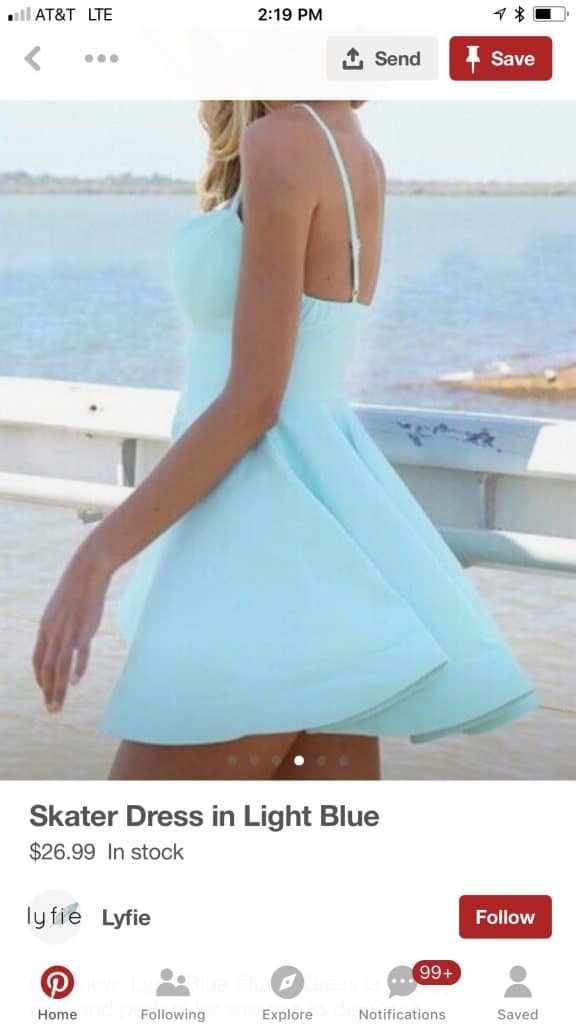
Then when you scroll down, you’ll see more recommendations for other dresses from Lyfie.
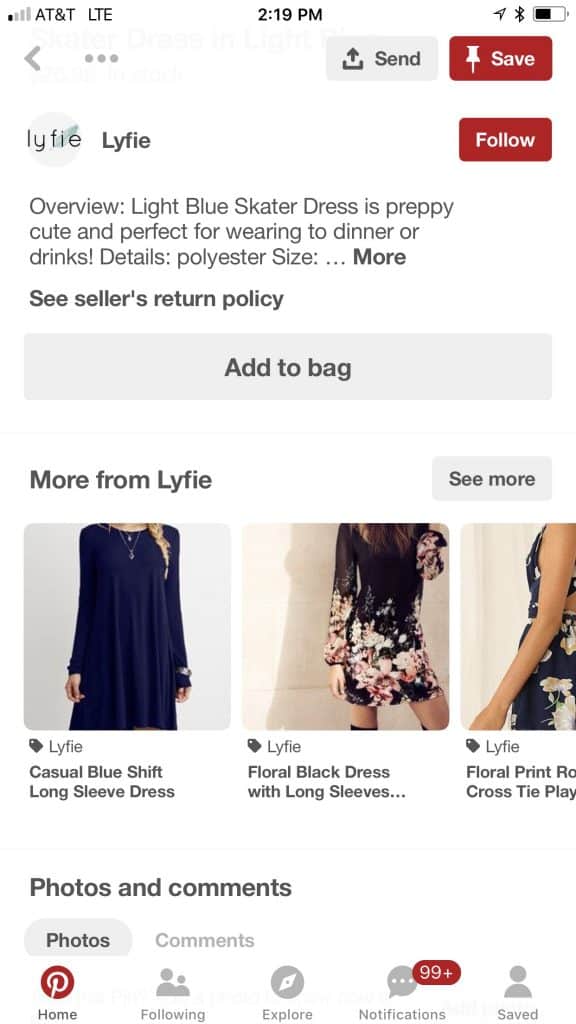
Pinterest recommends to add multiple dots on the pin and it will perform better. Tag 3 products or more for a Shop The Look pin because then 3 pictures of the products will show at the bottom. Items under $50 are the sweet spot for Shop The Look as not everyone can afford more expensive items. Or if you have an item that is very expensive, be sure to include comparable items that are less expensive.
What’s Coming to Pinterest in the Future?
Pinterest is coming out with communities and it’s in beta testing right now. It looks a lot like a Facebook group and people can post an image and then comment. They will remain a visual search engine, but they are looking to bring some engagement to the platform.
So that means Pinterest is starting to look at social interaction between its users, which means:
- Comments have weight. If someone leaves a comment on your pin be sure to comment back.
- You can even leave picture comments – think recipes and fashion!
A Few Noteworthy Pinterest Trends
Remember pinners are shoppers.
Home decor continues to grow 75% each year. Pinners spend 20% more on decor than those who don’t use Pinterest.
Non-toxic toys had an increase of 173% the past year.
Mom jewelry is popular right now on Pinterest with an increase of 140%.
There is an 85% increase in modern baby nursery ideas.
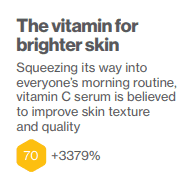
Health on Pinterest includes everything mind, body and soul. It increased from 72% to 3,379% on some of the topics – for example Vitamin C Serum. (I just bought my 3rd bottle of this stuff – it works super well!)
You can see the full list of Pinterest trends here.
I hope the video interview with Carolina from MamaInstincts.com and the post above helped you a ton! I am beyond honored that she so generously shared all of these tips with us.
Bottom line: Create new content and push it to Pinterest, even if it’s just a new pin to an old blog post. New content will be featured.
Also, it would mean the world to me if you could repin this post and comment on the pin! Let’s test out the new strategies we just learned!
More Pinterest Advice:

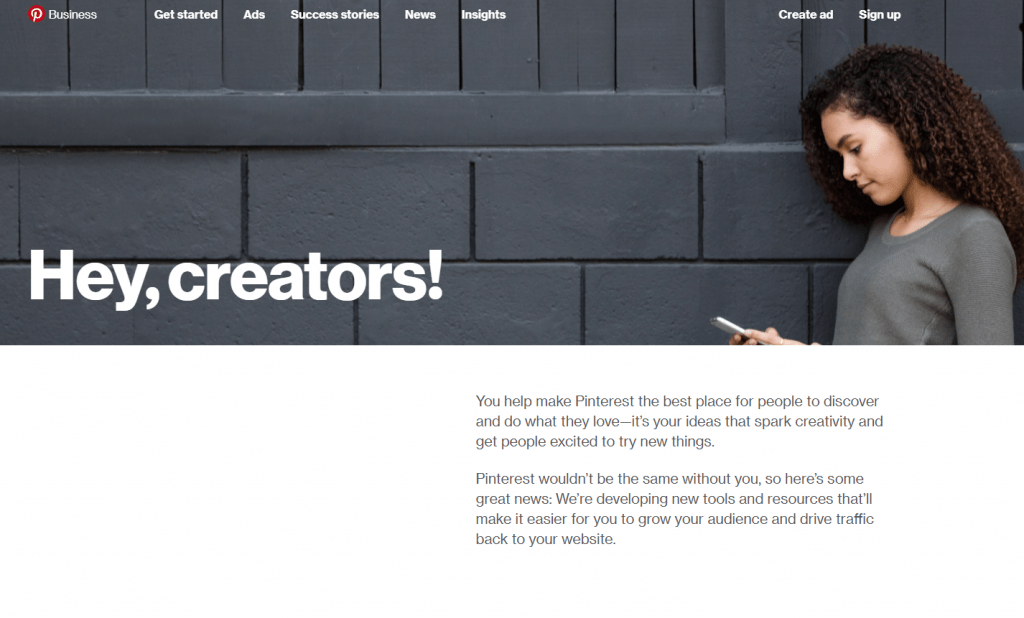
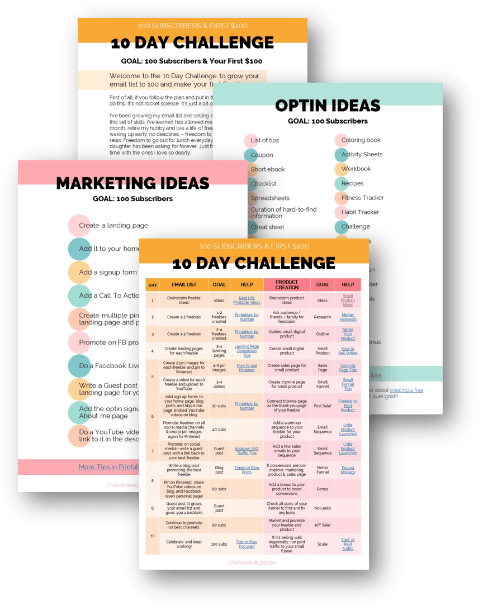

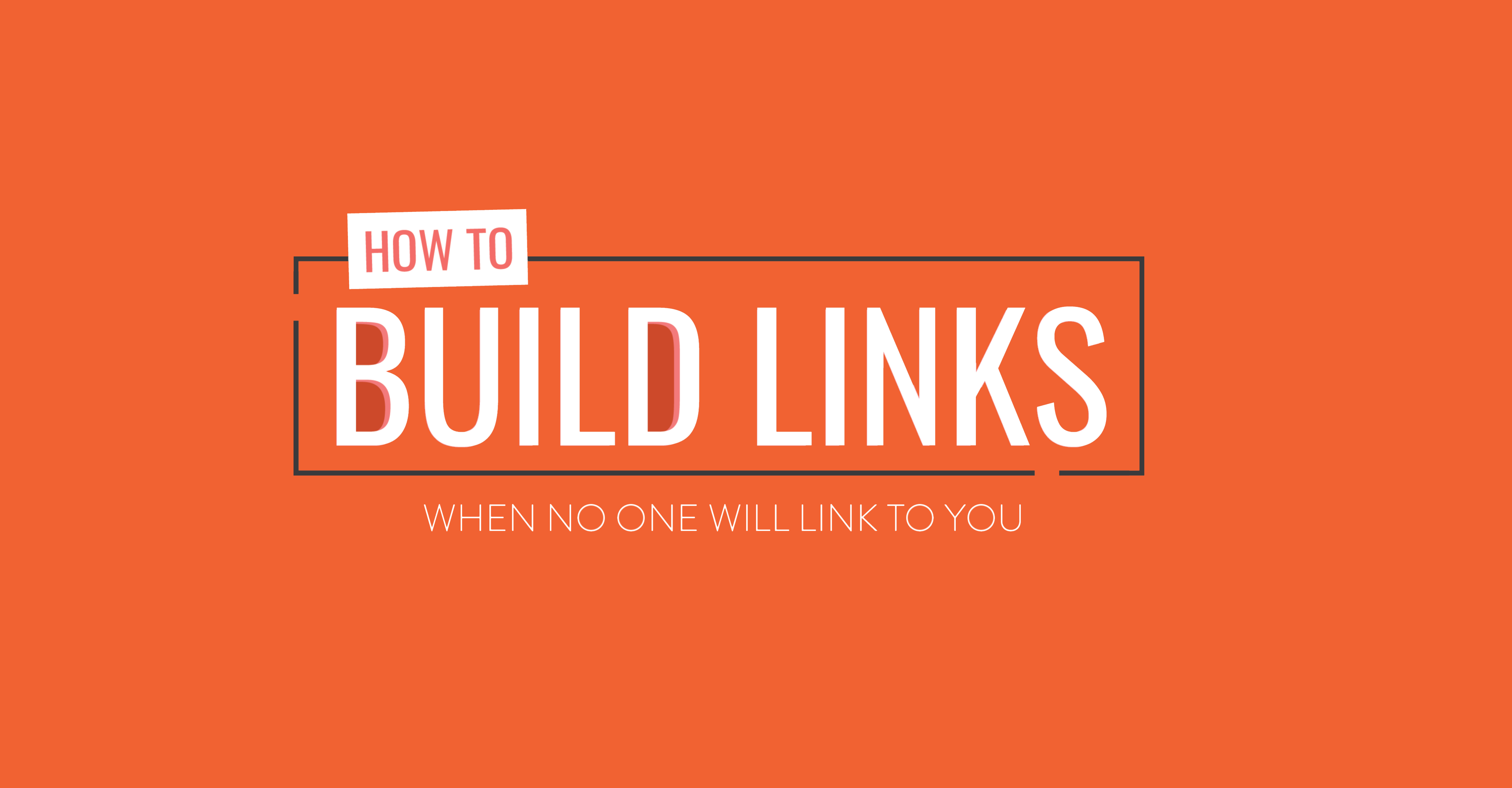




Thanks for this helpful post! I learned a lot, and I am excited to implement some new ideas into my Pinterest strategy. 🙂
Hi Suzi
It’s a terrific article – some much information. I’m just wondering how do you add a PIN code to your pins. Is it easy to do?
I can’t see the PIN code to my desktop version. Do you need to have the App installed to get PIN codes?
Wow, what an amazing post you’ve put together here, Suzi! And, of course, a big thank you to Caroline for sharing what she’s learned! This is some great info!