11 Tips to Write a Blog Post Super Fast
Anyone in the blogging world knows that “content is king.” But we also know that it takes a ton of time and energy to create that content.
When I first started blogging it would take me up to a week to finally hit that publish button. I’m the slowest writer and I easily get distracted by everything and anything… squirrel…Amazon… ping on my phone… oh, let me check the news.
It’s been a big struggle but over the years I’ve found fantastic methods that have helped me write blog posts faster.
If you can write just a few more high quality blog posts every month, your blog and business can grow that much faster.
Read this post and apply the tips. More content gives you more opportunities to grow your traffic, leads and income.
30 minutes later… I just got distracted by a text on my phone, which reminded me to buy something off Amazon, then I got up for a snack and started to make coffee.
Want to listen to the video instead of reading, just click play!
How to Write a Blog Post Faster
Let’s get into the tips to write a blog post faster before I get side tracked again.
Tip 1: Remove All Distractions
I just silenced my phone and exited out of social media or shopping tabs on my computer. Whatever distracts you, silence it while you get into a state of work.
We are much less productive than we think. One to two hours of intense focus every day and you can build a successful blog.
Tip 2: Set a Timer
Discipline yourself to actually get the work done and not become distracted by all the fun and shiny objects.
When I focus and plan out my day and tasks in 15-minute increments – it works wonders. I can get so bogged down with trying (and failing) to multitask. I’m cooking dinner, opening Play-Doh cans, helping with homework and checking my email at the same time. I’m Wonder Woman! Nope. I end up burning dinner, half answering an email or snapping at my kids because I’m stressed.
We can’t completely get away from multitasking because we need to be able to do it sometimes. But when it comes to writing, focusing will make your writing better and will make the process less painful.
Set the timer for 15 or 20 minutes and then just write. No distractions. Force yourself to focus for a mere 20 minutes. You will be amazed at what you get finished.
And when you read it later it will also sound amazing because you focused! This is also known as the pomodoro technique.
It’s 12:17pm right now. I’m not going to get up until 12:37pm. I can focus for 20 minutes, come on. It really does sound so silly when I type it out. A little embarrassing.
Tip 3: Write Short Paragraphs
The longer your paragraphs the harder it is for your readers to consume your content, and the harder it is for you to create the content.
Short sentences and short paragraphs allows the reader (and the writer) to feel like they’re making progress and not becoming overwhelmed.
Tip 4: Add Skimmable Content
Adding short paragraphs, bullet points, an FAQ section, etc all help to organize your content better. It also helps you as the writer to get more great content published without writing large sections of text.
Skimmable Content makes Blog Post Writing Faster
These types of content can include any of the following:
- Bullet Points
- Checklists
- Lists of Tips
- Images
- Infographics
- FAQ sections
- Interesting Facts
Pro Tip: Your FAQ section can be made up from the questions Google displays on the search results page. These questions can beef up your content, help structure your blog post, and add to your SEO.
Viola! I’ve added a whole section to my blog post and it took me 30 seconds. As a writer, I feel like I’m making good progress and I’m motivated to keep going.
Tip 5: Target a Keyword
If you’re going to take the time to write a blog post make sure it’ll actually get traffic. It’s very demoralizing to write a great piece of content and never get any visitors.
Use tools like Keywords Everywhere to Ahrefs to find amazing keywords. In the Blog by Number course I cover in depth how to find high volume, low competition keywords that will bring in lots of visitors.
Your first few blog posts can be warm ups, I totally support that. But after understanding what your audience wants, target keywords they’ll search for.
I don’t want you to waste your time. And writing a blog post that does not target a good keyword or search term does just that.
I’ve had to unpublish almost half of my blog posts over the years because they didn’t target a keyword. I had reasons for writing them at the time. It might have been for a promotion, trying out a new style or thinking it will go viral.
In the long run, the articles that target a good keyword have brought in the most organic traffic consistently over the years.
If you don’t know how to find good keywords, get the Blog by Number course.
Tip 6: Outline Your Blog Post
If you want to write faster, you need to create an outline. Why is this important?
- It will help you stay focused
- An outline helps you write faster
- It gives you structure and flow to your content
- It makes it easier for your reader to consume the post
Your outline will become the H2 headings in your blog post. You can also use this super simple blog post template to speed up your writing.
Tip 7: Use Artificial Intelligence to Write 100x Faster
Now that you have an outline of your blog post. You can either add the content under each section yourself, or you can use AI to help you write your blog post faster.
Jasper is an artificial intelligence software that helps you create great content faster. It can write blog posts, sales pages, social media content, email copy, Facebook ads, etc. It’s an insanely powerful tool and can be used to monetize your business – here are 27 ways!
Especially when you get stuck on a section or have writers block, this tool is amazing to get you in the flow again.
It’s now 12:39pm and I’m taking a break to go make my cup of coffee. That was a solid 22 minutes of focus. Goodness, I feel the struggle!
Tip 8: Fill In the Sections of Your Blog Post
It’s now 12:45pm, got my coffee, let’s keep going.
After you have your headings, you’ll write short paragraphs. You can either do this with an artificial intelligence to help you writer faster, or you can do it yourself.
After a few sentences under each heading, move on to the next heading.
If you run out of ideas, keep moving to the next heading. You can always come back and add more under a section. As you get into a flow state, the ideas will come faster.
The trick is not to get stuck on one section.
If you feel yourself slow down, move on to the next heading.
You’ll writer faster and stay in a flow state. You can always come back and move things around or add more to any part of your blog post.
Tip 9: Write Like You Speak
Don’t try to be too wordy or smart in your blog posts. Most people want articles written at an 8th grade level for readability. I’ve even heard that writing at a 5th grade level is just perfect too.
Remember people’s attention spans are very short. And if your blog post is overly complicated, their attention will want to go to something that is easier and more pleasurable to consume.
Keep it short, simple and interesting.
Tip 10: Finish Up Your Blog Post
Now that you have the first draft completed of your blog post, it’s time to add the finishing touches.
While I cover in depth how to write multiple types of blog posts from pillar content, to affiliate marketing blog posts in the Blog by Number course, here are a few things you need to do to finish up your post.
Final Touches On Your Blog Post
- Use a good and catchy headline
- Add Images and tags
- Add internal and external links
- Check for SEO improvement (tags, category and meta description)
- Read your blog post out loud
- Preview your post
- Finally, hit publish
Tip 11: Outsource Your Blog Posts
If after reading all these tips you’re still not excited to write blog posts, then you can either dive deeper into using AI to help you write, or you can outsource it completely.
It can be scary and uncomfortable to outsource anything in your business especially when you started running it all yourself. Lots of entrepreneurs and bloggers are especially concerned about outsourcing content creation in fear that the writer will not understand your brand or your voice.
There are a couple ways to deal with that. In any case of outsourcing you do, make sure you hire people that you relate to and like working with. The more you relate, the closer to “you” they will sound. Another way to manage this is to opt for authored or guest posts. The writer you choose to use will never be Exactly You, but if you choose well, they can actually enhance your message and your business. And if getting content creation off your plate is your goal, start interviewing and reviewing portfolios to find your perfect match!
If you teach your writer your method of writing blog posts they can become a major asset to your business – and you can focus on the things that give you the most energy.
Frequently Asked Questions about Blog Post Writing
Need a quick answer, use the section below!
Write Your Blog Posts Faster
That’s it! It’s now 1:13PM and I’ve written over 1,600+ words. Not super faster, but pretty darn quick for doing it all solo. The post is 90% done and I’m good with that.
None of the blog posts on my website are 100% complete. I can always go back and update or improve them.
When I feel a post is almost done, I hit publish. There is no such thing as perfection when it comes to blogging, each article is an asset in your business that can be improved and changed.
I’ll now go back and add to my blog post using Google Questions and content from Jasper.
Alrighty, now it’s 1:35pm and I’ve added the FAQ section with help from Jasper. This post is sitting nicely at 2,200+ words and I’m satisfied.
Did this help you?
Let me know in the comments below if this was helpful to see the tips and a little glimpse into the behind the scenes while writing this post.
I hope you have tons of success with your blog! It’s a lot of fun – keep going – I’m here to help along the way!

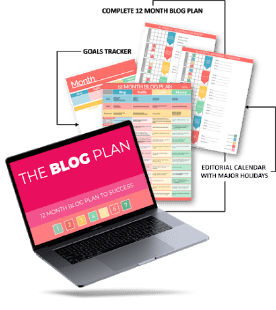

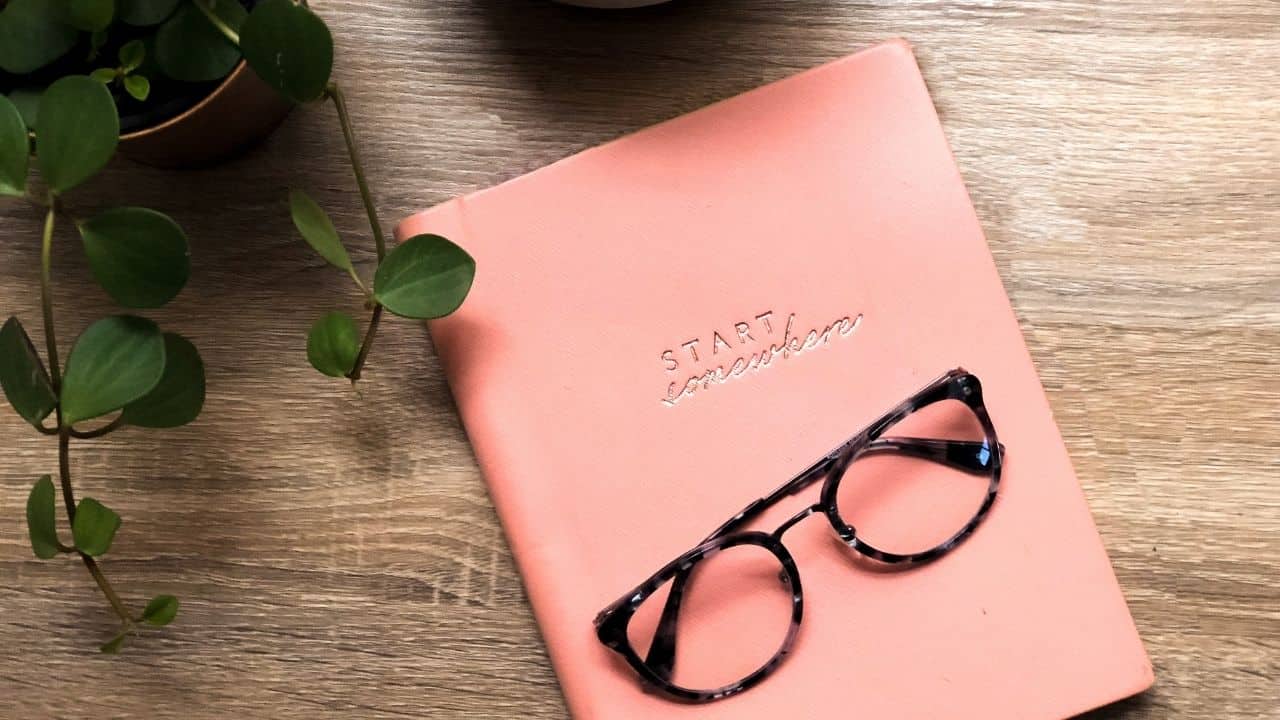

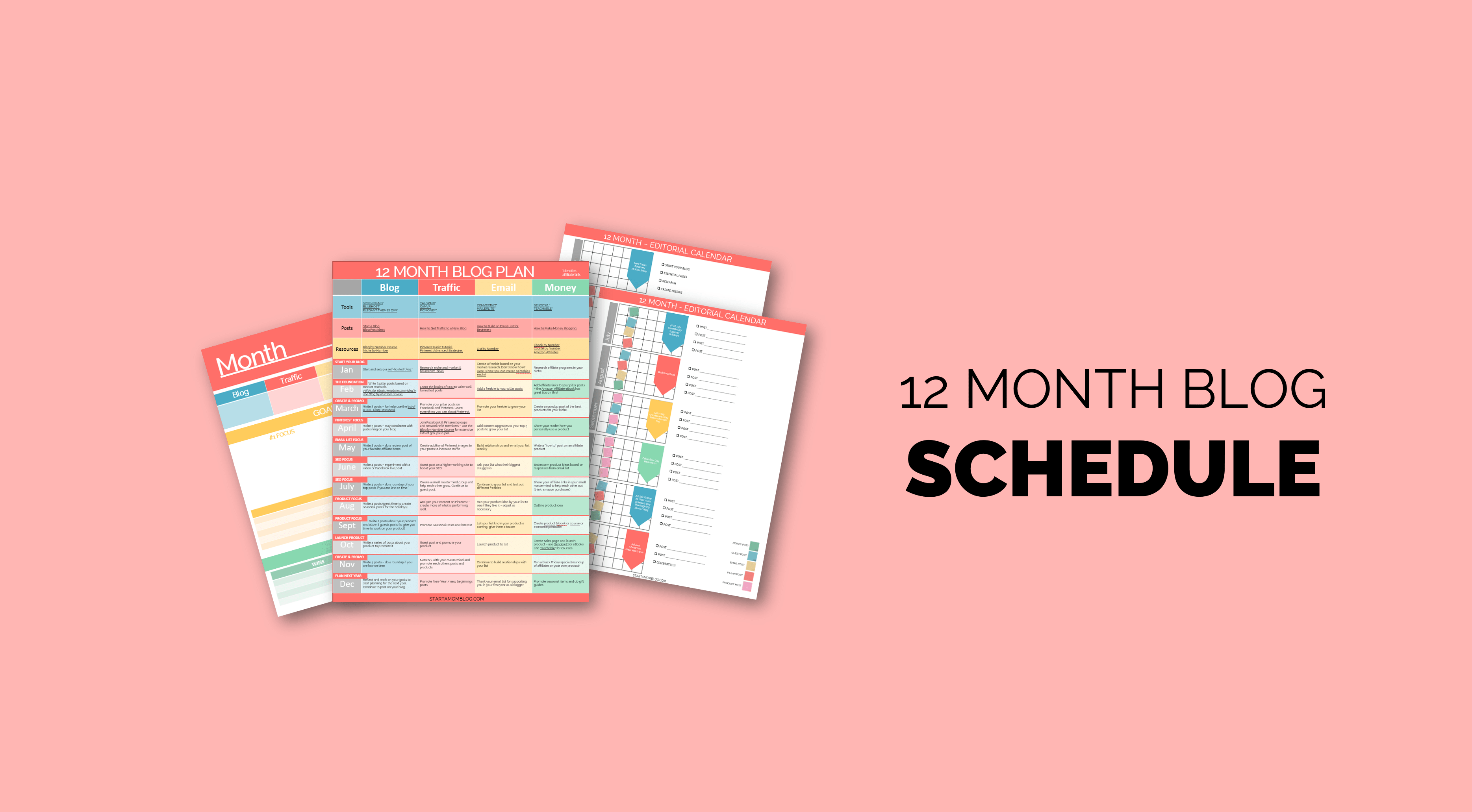


I have been watching the tsunami of AI generated content on a bunch of blogs lately. The good news is I still feel like I can tell the difference, but I don’t know how much longer that will last. It will be interesting to see how it all evolves!
Hi Suzi,
It was a great share! I am a blogger too, and I often get lost in the subject and it affects my speed a lot. Since I blog regularly having a decent amount of speed will definitely be very helpful. I gained several insights from this article, and I will definitely be applying your tips in my process. Thanks a lot for sharing about this, it really was very insightful, and I can’t wait to try this myself.
Batching tasks is the way to go for sure. Your mind gets focused on that one type of task and you don’t need to interrupt your flow. Great list! Thanks for sharing.
I’m about to start my own blog…as in all I have right now is the domain name..but have been working all week on post ideas and social media platforms. But this post really helped me a lot! It can all be so overwhelming…but I like the idea of setting a time for 15-20 min. that can be doable:) Thanks for sharing some great info!
I love batch writing! I haven’t had much time to do it lately, but when I do, I can knock out 3-4+ posts in one day. I love productive days like that.
Yes! One of those days a week is all I need 😉
I really wish I enjoyed batching! I tend to burn out easily when I write in chunks. (Hence, the loooong hiatus on my current blog that’s totally out of date… heh!) Batching sounds so wonderful when anyone shares that tip, though!
Thank you for this article. I haven’t heard of those apps. I’ll have to check them out! Personally I write random ideas in my physical planner and in Google Keep on my phone. 🙂
Do you think the length of the content is really relevant anymore? I remember when people said blog entries had to be ___ words, but it seems like no one “has time” anymore to read lengthy articles, unless it’s a specialty instruction set for a specific project. What do you think?
Rochelle,
Thanks for the comment! This is a debated topic. But from my own experience I’ve seen the length of content changes depending on your objective. If you are want quick traffic to your blog to generate page views, then shorter articles with fantastic pictures work well. These types of posts also do well on Pinterest.
But on the other hand, if your goal is to increase your SEO and build a more engaged audience, then in depth, longer articles are necessary. Truly helpful posts that help the reader go through a transformation. These ‘pillar’ posts take longer to create but they help to establish your credibility as a blogger.
On my blog my readers enjoy my longer posts more, but every now and then I allow myself to publish a ‘quickie’. 🙂 If it does well I come back and add more meat to it.
I hope that helps!
So much great info in one post. I’ve gained several takeaway points to apply to my blog. Thank you!
Thank you Natasha! I loved this post too!
Great Article – thanks for the insights.
Thank you!