How to Use SEO to Grow Your Blog Traffic
How to Use SEO to Grow Your Blog Traffic
Here are the basics to have those search giants pick up your blog and rank it on the first page! Keep these tips in mind when creating your posts so you have to spend minimal time going back and editing them.
It’s part of the reason how I grew my blog from $0 to over $20,000 per month. SEO is a slow process, but it helps your blog rank higher in Google and also makes it easier for others to read your blog. Think of SEO like an organizational system for your blog. It doesn’t make a big difference in the beginning, but as your blog grows, keeping everything organized and properly tagged makes it easier for Google and others to find your blog. And the more people find it your great content, the more they’ll backlink to you, and these links back to your blog also ranks you higher. Because it tells Google that other people like your content too!
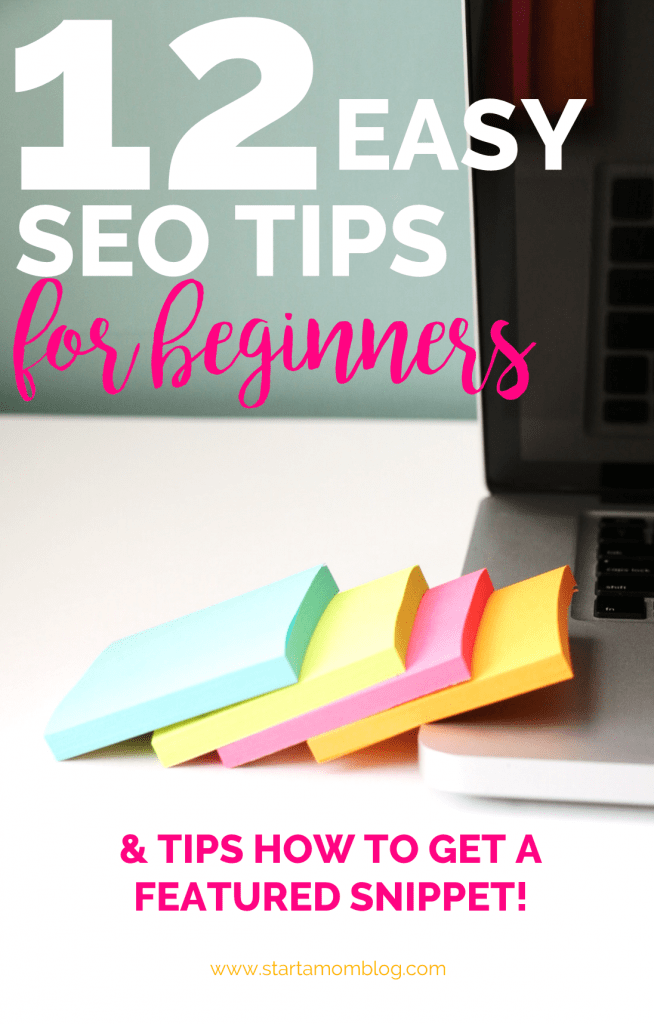
![]()
Getting You to #1 on Google
Long Tail Keywords
- Decide which long tail keywords you want to rank for in each post. Optimize the post to include those long tail keywords.
- Example of a long tail keyword: Frugal Living with Children, instead of just the keywords ‘Frugal Living’.
- Trying to rank for long tail keywords is easier than ranking for the higher level, less descriptive keywords.
Post Titles
- Insert your long tail keywords into your post titles. This is the first thing people see in Google search results and it should match what they were searching for.
Headings
- Use your long tail keywords in the headings on your post
- Use 2-4 headings (H1,H2, H3, H4…) and use your long tail keywords
- Headings also make it easier for your viewer to read your post
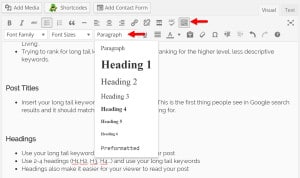
Meta Description
- Your meta description is the few sentences of text shown under the main title link in a Google Search.
- Use your keywords again in your meta description. But don’t over stuff it. Always make it sound natural but enticing enough to have the person click through to your site.
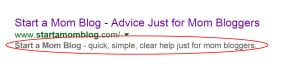
Related Posts
- Make sure you have related posts under your article. This will help direct readers where to go next and keep them on your site longer.
Internal Linking
- Create links between your posts. This will show Google you have more authority on the subject and help boost your rankings.
- It will also keep viewers on your blog longer and create sticky traffic.
Images
- Make sure your images have ALT text. This makes them searchable for Google and they could show up in a Google image search. This could drive more traffic to your blog.
- The search engine can not view your images, it can only read the ALT text.
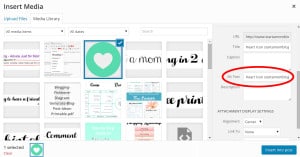
Anchor Text
- Use the right format whenever creating anchor text, either on internal links on your site, or on other websites.
- Your anchor text should be descriptive of your post, and not a “Click Here” link.
- Do this: Find more way to increase traffic to your blog.
- Do not do this: Click here to find more ways to boost traffic to your blog.
Back Links
- These are links from other sites that link back to your blog.
- Write amazing content and other will link to it from their sites.
- Guest posting on bigger blogger’s sites will give you a few back links to your blog.
- Also, the nicer and more active you are on the blogging community, the greater your chances are of other bloggers back linking to your blog.
- This will boost your SEO because Google sees your blog as an authority in your niche when others back link to you. This is super important for SEO ranking!
WordPress Plugins
- Yoast SEO by WordPress
- Yoast SEO is a great plugin that guides you through optimizing every post for SEO. It even has little lights (red, yellow, green) to let you know how you’re doing!
Permalinks
- Have pretty permalinks. This helps Google rank you for the right key words.
- Here is how to change your permalinks easily in WordPress.
- Go to Settings > Permalinks and change it to Post Name.
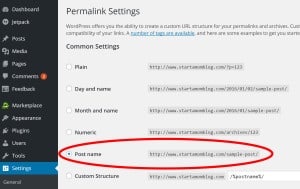
Google Search Console
- Setup your site with Google Search Console to make it easier for Google to find you.
- Here are more reasons why you need to set up your site with Google Search Console.
Google Featured Snippet
I’ve found a few things that play into being featured on the Google Snippet. It’s all the same things that help you rank higher in Google overall, but below are the key factors.
- Make sure your blog post is detailed and has great headings for each of the steps. “How to” articles are great for this! Google can then easily grab the steps from your post to show them in the featured snippet.
- Keep your readers on the article for as long as possible. The longer someone spends on your post, the more Google sees it as important. So make sure to offer all the steps needed to complete the action from point A to point B.
- That is why I believe my post for transferring your site from BlueHost to SiteGround does so well – because people keep the post open as they go through each step to transfer their blogs – and this can take up to hours to do.
- Have a high click through rate. The more people click on your link, the more Google will like your blog. So use a catchy headline that uses the same words as your reader uses when they search for your information.
Please include attribution to TheSavvyCouple.com with this graphic.

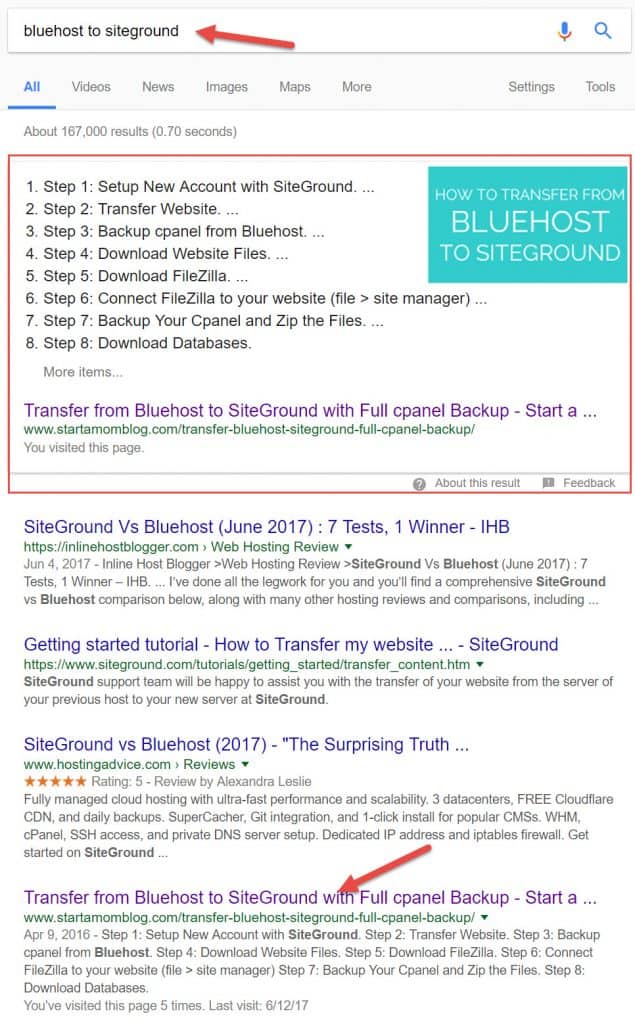

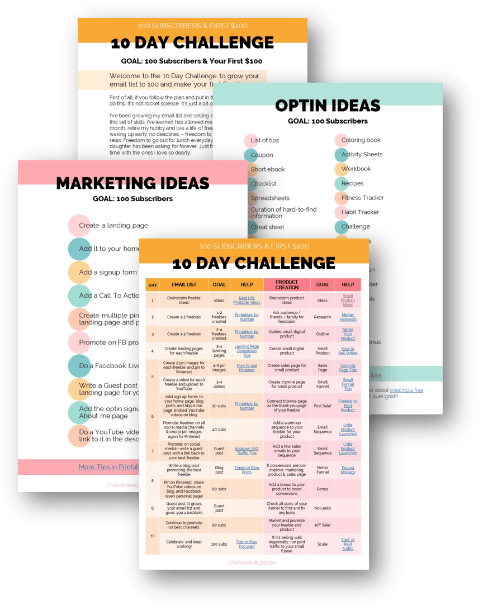


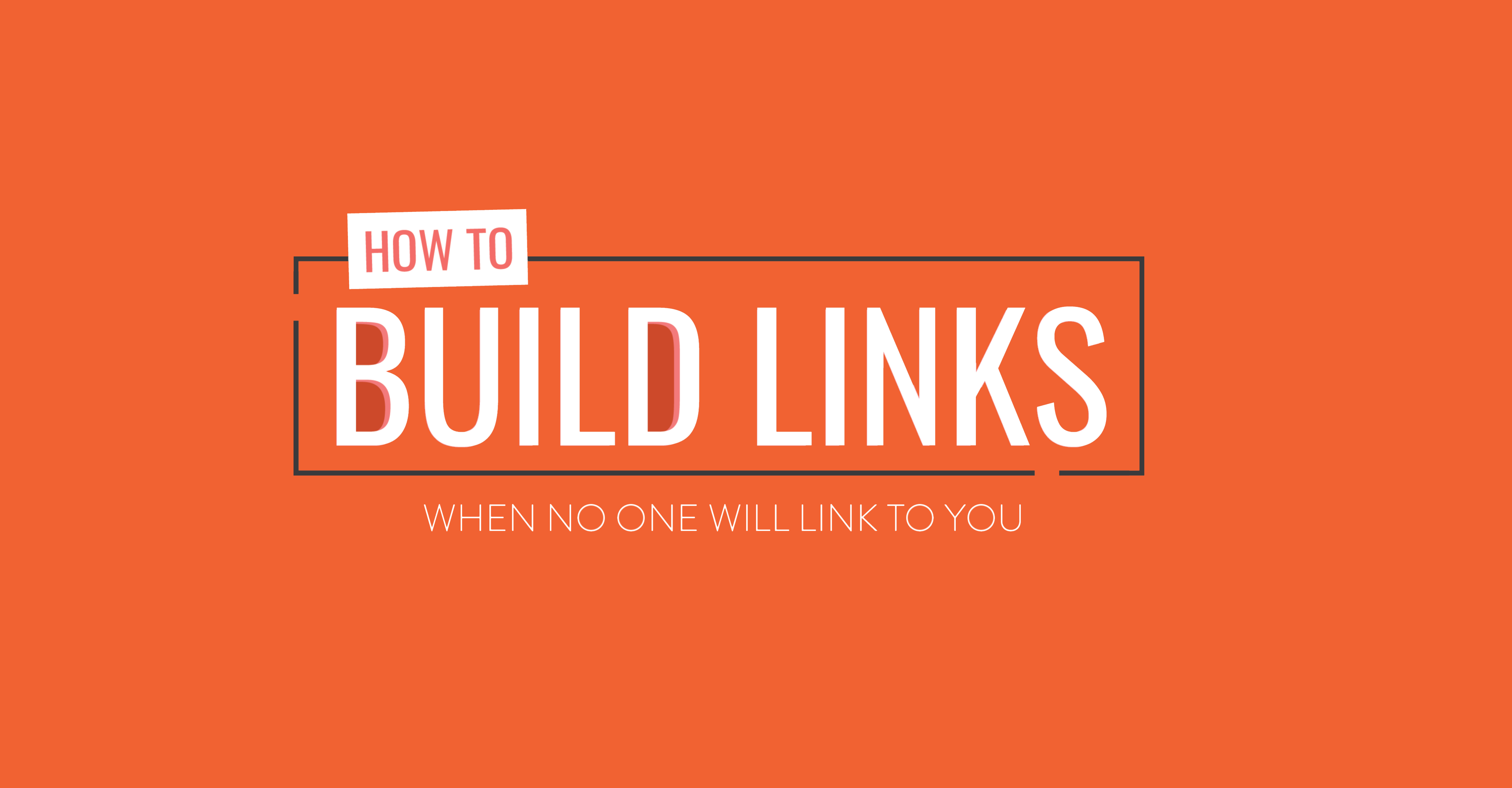



These are great. Curious about backlinks. Do you think using your blog email and website when commenting on other blog posts is a good or bad thing? (For example, what I’ve done with this comment.) And when others use their website to comment on my blog posts… are those considered strong backlinks? Or are they harmful?
[…] know where my time is best spent and SEO and Pinterest is where I get the best ROI, I just don’t have time to focus on […]
[…] On Page SEO: Working on your on page SEO means you’re structuring your blog posts correctly to provide a good user experience. This includes using H2 and H3 headings, bullet points where applicable and easy to read paragraphs. You can see more tips for on page SEO here. […]
[…] my blog. I didn’t make money the first year, but as my posts starting gaining views and better spots on google results, my affiliate income started […]
[…] Source […]
[…] Plugin, so I didn’t get this Addon either. (If you have no idea what SEO is, you can read How to use SEO to grow your Blog traffic by Suzi Whitford. It is a pretty great post that provides SEO basics in simple […]
This is the perfect blog I am looking this type of blog its awesome blog here, share great information about this topic. This informative blog helps many readers with their decision-making regarding the situation.
Super helpful information. Thank you so much!
Thank you so much Suzi for all the helpful advice. Between your posts and your youtube channel I feel like I can run a successful blog. You are so generous!
Thank suzi you have done it again.
Another wonderful expose. Tanks so much.
[…] your keyword is “red bracelet,” your PPC ad will appear in a search query as “buy red bracelet.” Therefore, this is an effective match type that prevents […]
[…] previously mentioned, search engine optimization is cost-effective in comparison to paid advertising. If you don’t have the budget for […]
These are all great tips. I have been blogging for almost ten years and many of the points you made I only learned in the last few years. I have love the sound of the SG Optimizer plugin you mentioned. I am always wondering how to speed up my site!
[…] your keyword is “red bracelet,” your PPC ad will appear in a search query as “buy red bracelet.” Therefore, this is an effective match type that prevents […]
This article is very informative and helpful, worth reading.
Thanks for sharing. Kudos Suzi 🙂
I am very excited to start my blog! I’ve been binge reading your articles and learning so much. The explanations are easy to comprehend.
[…] On Page SEO: Working on your on page SEO means you’re structuring your blog posts correctly to provide a good user experience. This includes using H2 and H3 headings, bullet points where applicable and easy to read paragraphs. You can see more tips for on page SEO here. […]
[…] don’t be afraid to learn the basics of SEO early on. I don’t want you to spend months writing blog posts that aren’t structured correctly. […]
Good read you’ve got here. An awesome resource, worthy to read. I do agree that you need to create a goal in order to grow your blog traffic. It’s good that you mention about long tail keywords here. You actually showcase all the aspect that need to be within a blog even the featured snippet. This resource is of great help.
This is a great article, Optimization of SEO is really important and helpful to increase exposure of each blog an individual posts. These is an effective way of winning clicks.
Thanks you’re so right Tom!
can all these work for a blog that has no domain yet; that is still using wordpress.com
This post was so very helpful Suzi, thank you! I’m learning how to set up my blog now and am grateful for your insight! 🙂
Great post.
This post was so helpful! I use the Yoast plugin already but it was great to see what else could help – THANK YOU!
This is so helpful! I will start making some of these changes right away. Thanks so much.
Can you tell me more about Google Search Console? I just verified my website following the link you provided but can you help me understand what this does for me? I read through some info on the site but my brain is not processing it.
Thanks for these tips Suzi. It’s nice to know you’re not doing anything overly complicated. I feel like over time it’s pretty easy to get used to the SEO basics but at first it can feel very overwhelming. The hardest thing for me is getting backlinks. I struggle to find quality guest posting opportunities and at the moment it doesn’t feel like the best use of my time.
[…] Get comfortable with SEO. SEO is your friend. Learn the ins and outs of this to get your posts in front of your audience time after time. Be sure to utilize an SEO plugin to help you while writing your content. For more on this, visit Suzi Whitford’s blog post How To Use SEO to Grow Your Blog Traffic. […]
[…] Get comfortable with SEO. SEO is your friend. Learn the ins and outs of this to get your posts in front of your audience time after time. Be sure to utilize an SEO plugin to help you while writing your content. For more on this, visit Suzi Whitford’s blog post How To Use SEO to Grow Your Blog Traffic. […]