How to Transfer your Blog from WordPress.com to WordPress.org
3 Easy Steps to Transfer Your Blog from WordPress.com to WordPress.org
Mommas,
I’m so happy you want to transfer your blog to WordPress.org and start on the path to making money.
It will first be coffee money, then Target money, then mortgage money! And hopefully, one day your hubby can quit his job and ya’ll can work at home together! 🙂 That’s the dream right?
Here are the simple steps to transferring your blog from WordPress.com to WordPress.org. I’ll keep it short and simple, I know you have kids yelling in the background and a baby who is about to wake up (because I do!).
Step 1:
Start your blog here if you haven’t yet.
Step 2:
Log into your old blog at WordPress.com. Export your files. See the image below. This works on WordPress.org as well.
Step 3:
Your export file will have a .xml extension.
Step 4:
Log into your NEW WordPress.org blog and import your file. See the image below.
- Remember to check the box to import your attachments and images
Voila! You’re all done! Now you just have to customize and make your site pretty! 🙂
Helpful Tip: On your old WordPress.com site, change your front page to have a big link to your new site so readers are quickly redirected to your new, pretty WordPress.org blog! Or if you want to redirect the old site to the new site, you can do it here. Congrats!!

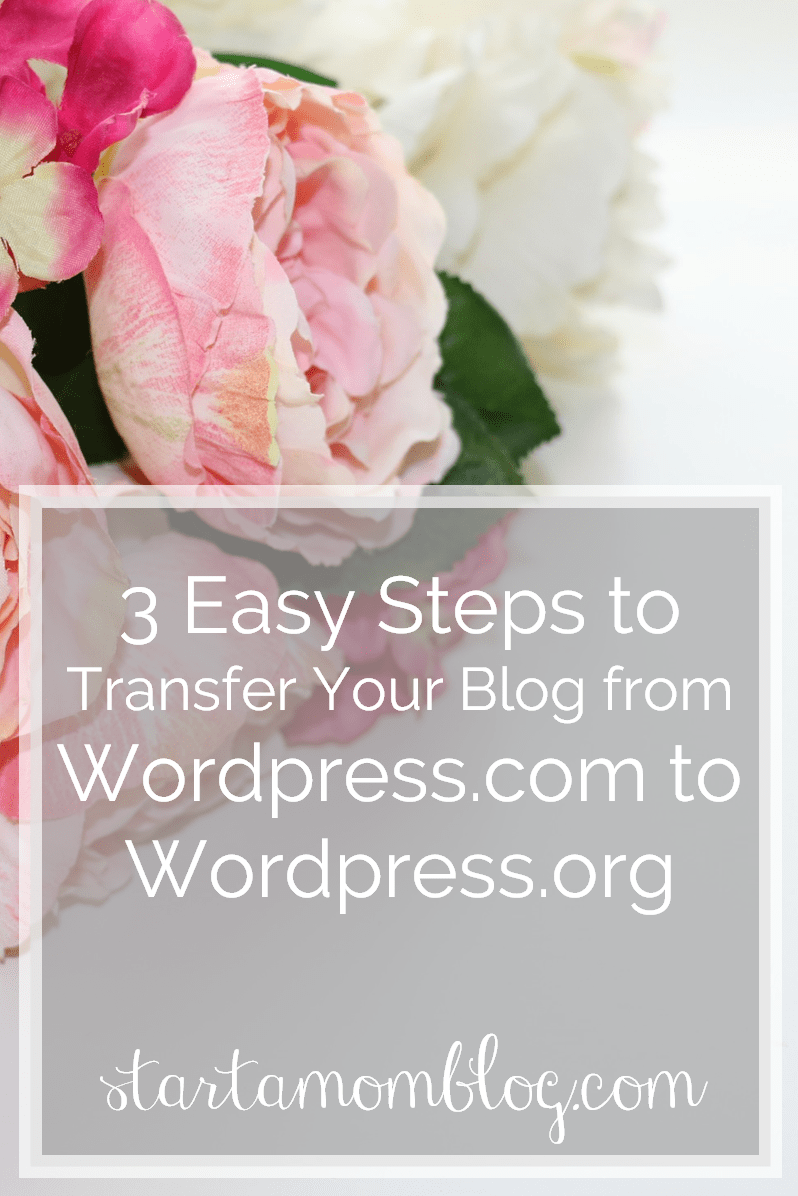



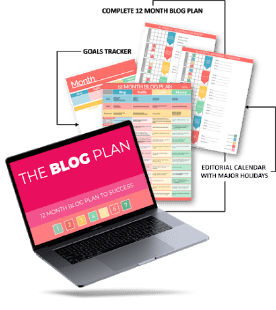





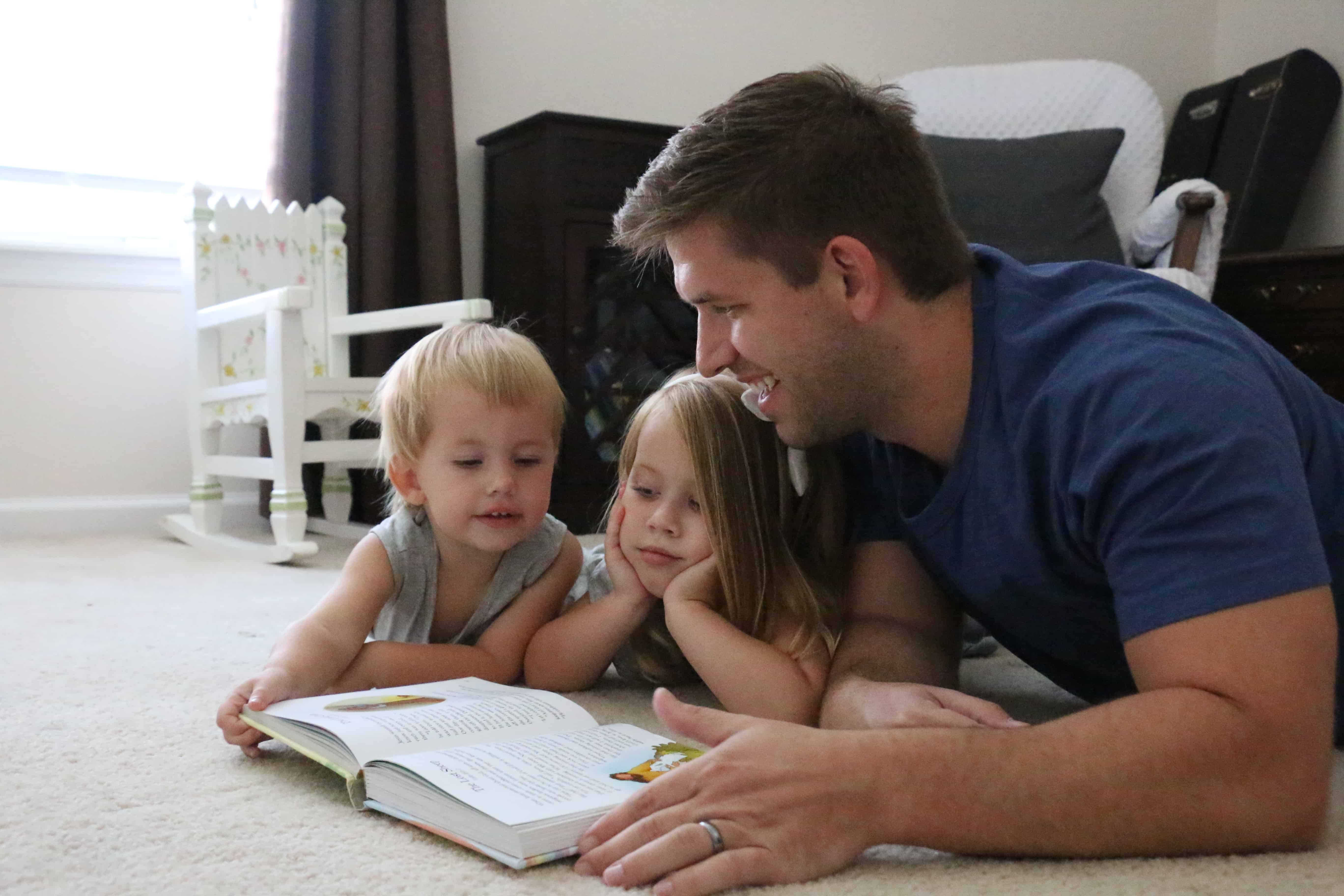
Amazing info In This Blog Thanks For Sharing This
[…] Download Image More @ http://www.startamomblog.com […]
This is EXACTLY what I needed!!! I have had a wordpress.org for years and am acutually going to start my blog. Wanted to convert but didn’t have a clue about how to do it!
Hi Suzi, quick question. Do you have a tutorial on how to transfer WordPress.com blog to bluehost? Thank you!
Good afternoon Suzi,
I am still in the early stage of setting up my blog, but I am under Bluehost therefore with WordPress.com. Do I have to switch to SiteGround to change to WordPress.org? Thanks
Hi Suzi,
I just signed up through one of your Bluehost links. Does that mean I cannot monetize my site unless I also pay to sign up through Siteground? Thanks.
[…] couldn’t keep wasting my time pushing out content without a solid monetization strategy. So I transferred my content over from wordpress.com to a self hosted solution (wordpress.org) and voila, I was taking the first step towards […]
Hi Suzi! This may be a silly question but how do I know if I am using wordpress.com or .org? I used your link to set up my account from SiteGround and went from there. I am not tech savvy AT ALL so I’m not sure which one I set up. Thank you so much for all of your help, you are such an inspiration!
If you went through SiteGround, you’re using WordPress.org 🙂
Hi Suzie, Reading this post made me wonder if I have .org or .com site. I have signed up with Siteground about 9 months ago and just posted my first post over the weekend. But now Im not sure if I should transfere it or not. how do I know if by blog is with .org or .com
Thank you
Hi Suzi!
Would you suggest just switching over before even starting if that is an option? I’m currently setting up my own Mom Blog. I was working with the theme, I haven’t even finished setting it up all the way or posted my first post. I have everything ready to do it though. I originally wanted to use .org and just couldn’t figure it out from the BlueHost site. I didn’t know if it would be easiest now when I have nobody following my blog yet 😉 Thank you for your help, love your blog! 🙂
Melanie, definitely yes! Get the foundation ready do that when you start getting traffic you don’t have to worry about it! 🙂 you’re going to love SiteGround! Thank you for the sweet comment!
Why switch from .com to .org? What are the benefits? As my mom blog is fairly new, I am still learning the ins and outs of the process.
Thanks,
Kristin
Hi Kristin! Fantastic question! On the .com platform you are unable to monetize your blog and you are very limited on customization and plugins. I would be happy to help you through the process if you want to switch. Here is some more detailed information https://startamomblog.com/the-simplest-tutorial-how-to-start-a-blog/.
So happy you visited! Xoxox