The Equipment I Use to Blog Efficiently
The Best Equipment for Blogging and Vlogging
Hi there! I’ve had a few friends ask me what products I use to build my blog into a successful business.
I did not start with all of this. For the 9 months of my blog I worked directly on my little laptop at the kitchen table.
It wasn’t until I was ready to create my first course that I started to invest in more equipment.
Hope it helps you get the right equipment for your blog when you want to take your blog to the next level.
I’ve also included the tools I use for creating videos (aka vlogging).
*This post contains affiliate links. See my disclosure for details.
The Best Laptop for Blogging


The Thinkpad – Best Laptop for Blogging

Video Blogging Equipment
If you’re thinking about adding video to your blog, you’re on the right track! Video is becoming more and more popular. And if you can get comfortable creating videos now, to help grow your brand and blog, you’re investing in the right things.
Below are the video blogging equipment I use to grow my blog, YouTube channel and Facebook page.
I frequently do Facebook Lives where I share hands on tutorials. Once I switch on the ring light – my skin looks amazing – and I’m ready for show time!
Do you have a birthday or holiday coming up? Any one of the tools below would make a great gift – or even better – a business expense! Cha-ching!
Best webcam for blogging / vlogging
I did a Skype video chat with a fellow blogger and I loved the quality of her video. She was completely in focus with a fancy blurry background. I know there’s a term for that, but I’m not a videographer.
Regardless, I asked her at the end of the chat what type of webcam she was using. And it was the Logitech 1080p. That same day I bought it off Amazon.
A week later, my husband bought the same one. Yup – we love this high-resolution webcam!


Logitech Webcam
Details: C922x Pro Stream Webcam – 1080p HD Camera for Streaming and Recording at 60 FPS – Background Replacement Technology
High-resolution webcam, on top of the middle monitor. Amazing quality and easy to use.
best light for blogging / vlogging
This light makes my skin glow – even without makeup! It instantly erases fine lines and spots – huge plus when I want to do a quick Facebook Live and share a tip with my audience. (side note – once I started using this stuff on my face my skin dramatically cleared up)
Bonus – It’s also great for taking stock images! It has so many uses – it’s a no-brainer to get when you’re doing videos for your blog or you’re a true vlogger.


The Neewer Light
Details: Neewer 10086031 Dimmable 18-Inch Diameter 75W Ring Fluorescent Flash Light Kit
The light that makes my skin look pretty!! I love how easy this is to use.
That’s it. You really don’t need all of this – it’s nice to have and makes blogging easier. But you can grow your blog to a huge success even if you just use your laptop at the kitchen table. 🙂
best monitor for blogging / vlogging
If you’re going to be staring at a screen for a few hours a day, make it a good one! This UltraWide monitor is just lovely!
I am 3X more productive when I’m working with a wide screen monitor in front of me, instead of trying to do every thing on my laptop.
What I love about having a widescreen is that during my Live videos, I can easily split my screen and see everything at once. It also makes creating blog posts a breeze!
This is an instant way to increase your productivity!


LG UltraWide Monitor
Details: LG 29UM68-P 29-Inch 21:9 UltraWide IPS Monitor with FreeSync
Super duper speedy monitor. Perfect size for two windows side by side and getting a lot of things done quickly!
best laptop for blogging / vlogging
I’ve gone through a few computers as I’ve grown my blog into a business.
My first laptop sadly passed away when my daughter accidentally spilled my water bottle all over it. RIP little guy!
I currently use a laptop when I’m out and about or when I have to work at the kitchen table.
And for my home office setup, I use a desktop. It’s a gaming machine and works like butter when I’m editing videos and creating beautiful blogs posts.


Dell XPS
Details: Dell XPS9360-7727GLD-PUS 13.3″ Laptop, 7th Gen Core i7 (up to 3.8 GHz), 8GB, 256GB SSD), Intel Iris Plus Graphics 640
Hubby’s amazingly powerful Dell laptop. Perfect for video editing and creating courses! Here is the newest version of this super powerful laptop.


ThinkPad
Details: 2017 Newest Lenovo Thinkpad Yoga 260 Business 2-in-1 12.5″ FHD IPS Touchscreen Laptop – Intel Dual-core i5-6200U, 2.3GHz, 8GB DDR4, 240GB SSD, HD Webcam, Bluetooth, HDMI, WLAN, USB 3.0, Win 10 Pro
I love my little Lenovo Yoga. This model is not made anymore, but here is the newest one.
best microphone for blogging / vlogging
I’ve tried the Blue Yeti – but it was SO good – it picked up the ceiling fan noise. So I went with the cheaper option, the Audio Technica. And it works fabulously!
My sound is clear and crisp. I’ve used this microphone to record videos for courses, YouTube and to do Facebook Lives.


Audio-Technica
Details: Audio-Technica ATR2100-USB Cardioid Dynamic USB/XLR Microphone
Crystal clear microphone. I had the Yeti before but it picked up too much background noise – this one is perfect!
best chair for your home office
You’re going to be sitting for a while, might as well be comfortable 🙂


The Chair
Details: AmazonBasics Mid-Back Mesh Chair
Hubby’s comfy chair that I steal when he’s at work.
The tools I use to share my screen on Facebook Lives! 🙂 Thank you to my wonderful hubby for making this video!
best equipment for blogging / vlogging
I hope that helps you find the right tools to grow your blog or YouTube channel!
I’ll be updating this post as I find new tools or change the ones I use above.
Let me know what questions you have by leaving a comment below.








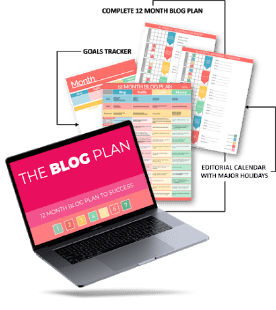

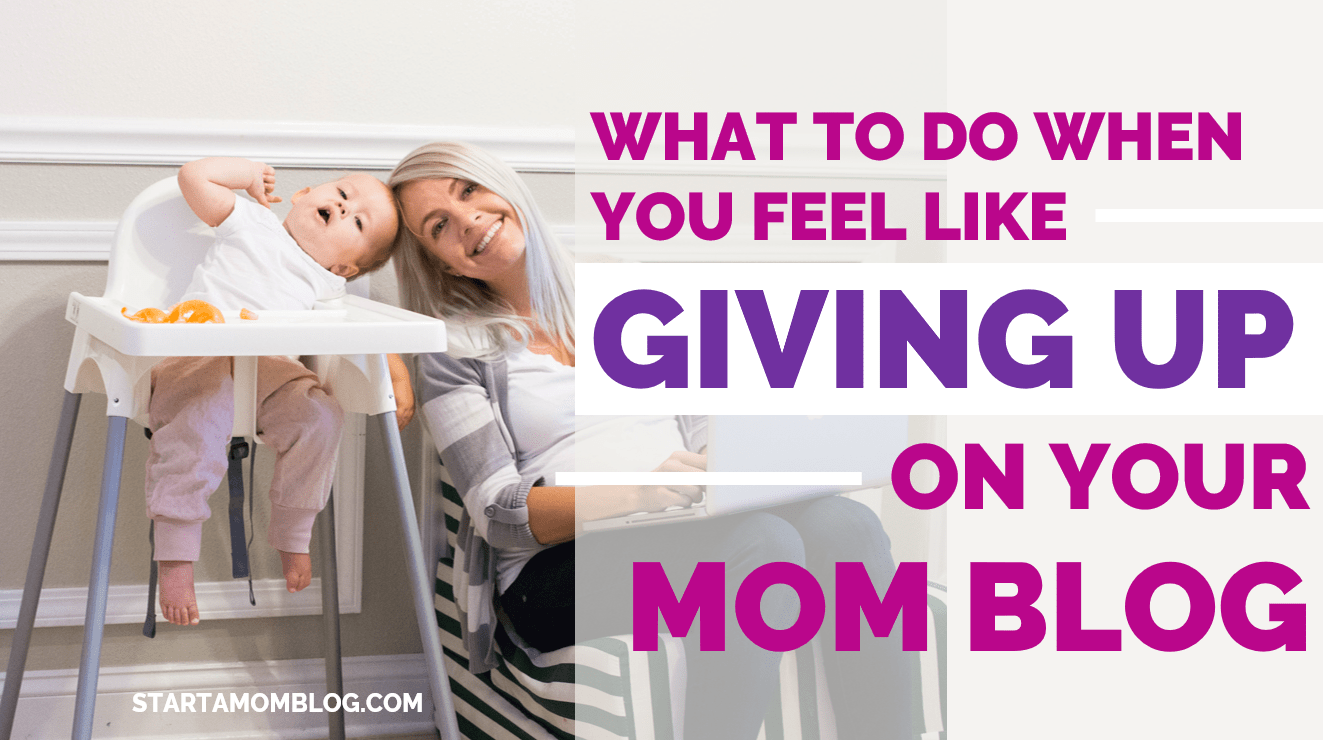
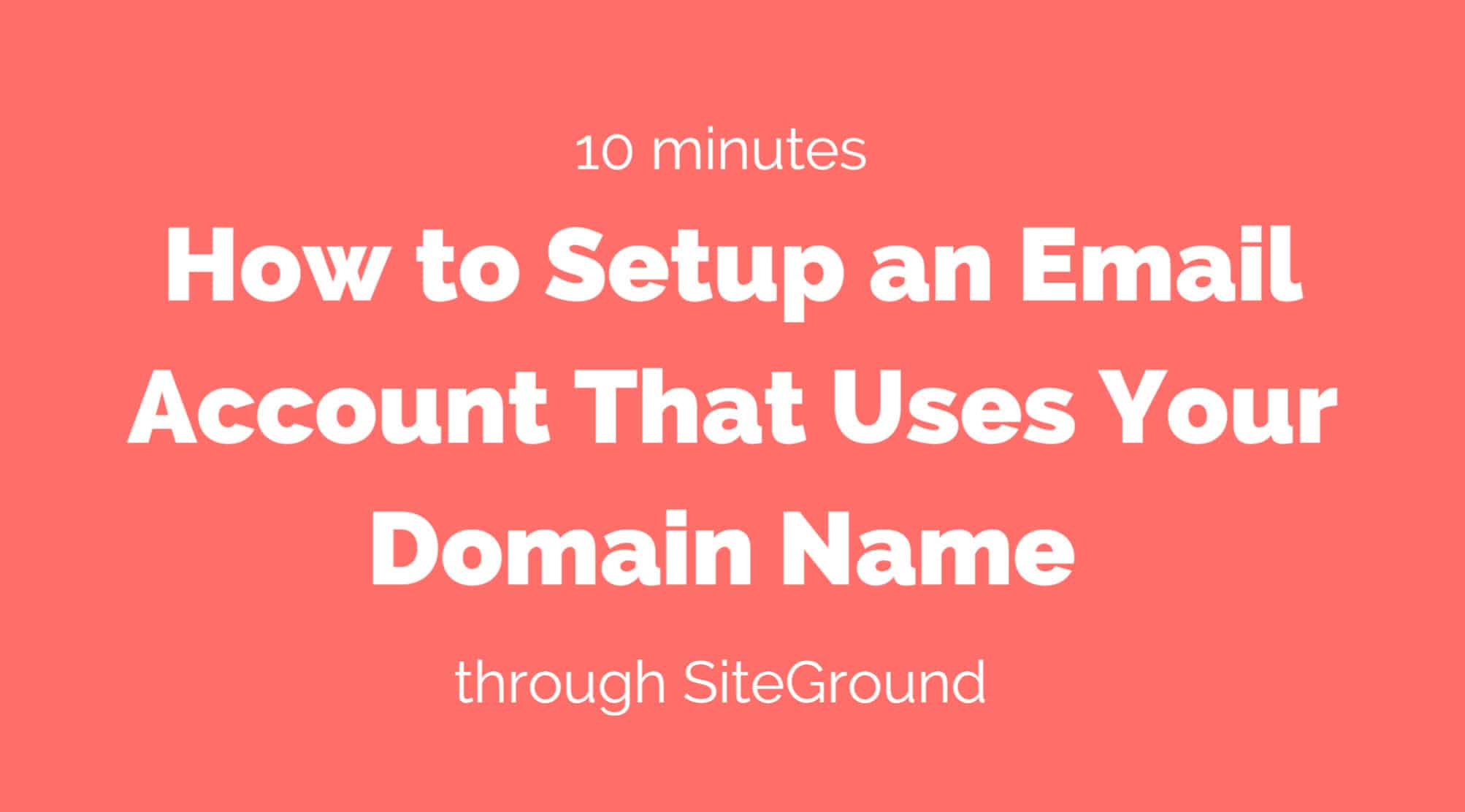


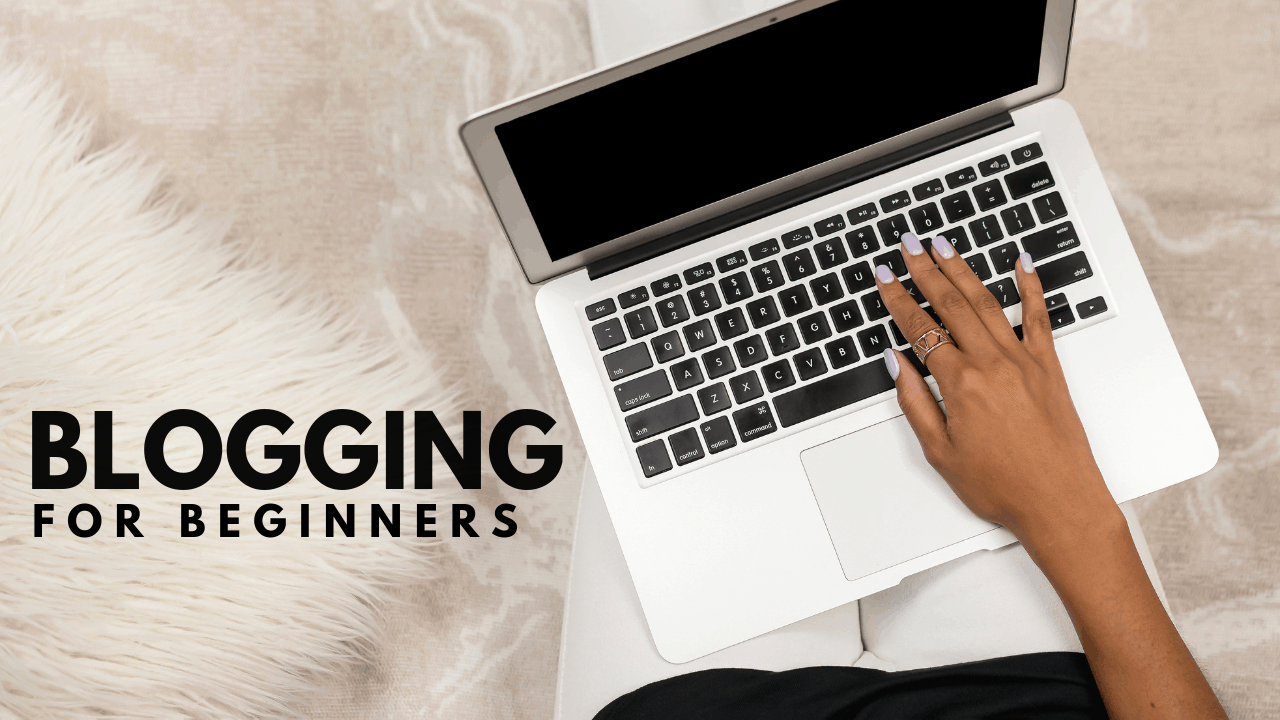
Love this list, thank you.
The one thing I’ve been looking for and want to know is what do you use for a content calendar/notes-todo?
Do you use a calendar, a notebook, or what??
Suzi,
Indeed, I don’t have any exclusive equipments for blogging since I’m a budding blogger. Still, good to see your blogging equipments as a professional blogger.
[…] You don’t need fancy equipment or expensive software to create online products. You can use Google Docs to write an ebook or take videos with your iPhone. The hard part is not creating the product, it’s building the audience. […]
[…] Equipment I Use to Create Online Courses […]
[…] You don’t need fancy equipment or expensive software to create online products. You can use Google Docs to write an ebook or take videos with your iPhone. The hard part is not creating the product, it’s building the audience. […]
Thanks for the inspiration to go live. I want to consistently record a video like your courses, but I dont want to show my face. I want to show a demonstration of how to groom a dog. How do I do that? What equipment would I need? It can’t be that hard everyone is doing it… thanks!
[…] from Suzi: Take for example this post, it shows the equipment I use to grow my blog or the best exersaucers for babies. And of course I’m passionate about each item because I […]
Tell John Thanks for the tutorial! He did a great job! This was very helpful! I really wish I had an extra monitor!
Hi Suzi,
Thank you for the information and the video.
Can you share what stand-up desk you use?
Thanks for the sharing this blog with us. I really like it. If you want best quality of video gear than visit smallrig reseller website they provide best and good quality of products. Please visit this site and enjoy their services.
Yes! I love my Lenovo!
I love your set up!! I need that light! I’ve alwyas wondered how things are arranged in the background.
Thank you Cristy!!
Thanks for the info about OBS!! Definitely trying it out. When I tried the Be Live program I couldn’t get it to work… I’m curious what your experience was with that one? It seems everyone uses it!
I use both. Be Live for joint interviews/lives on Facebook. And OBS when I’m solo 🙂
Wonderful! Thanks for sharing! I am just starting out blogging and would like to create some videos. Would you suggest I purchase the high resolution webcam? It seems a little pricey for someone just starting out. Do you have a more budget friendly suggestion for someone just starting out?
Love the desk too!
Thanks!
Thank you Stacey! It’s definitely worth it – the microphone in the webcam is pretty good – so at least you can save and not have to get the expensive mic… yet.