How to Create a Holiday Gift Guide to Increase Your Blogs Affiliate Income
In this in depth step by step video below I’ll show you how to create a gift guide on your blog. This video will help you find affiliate programs, write amazing headlines, show you how to create the post and image, and how to promote it!
Bookmark this video – it’s super duper valuable! Checkout the review at the bottom 😉
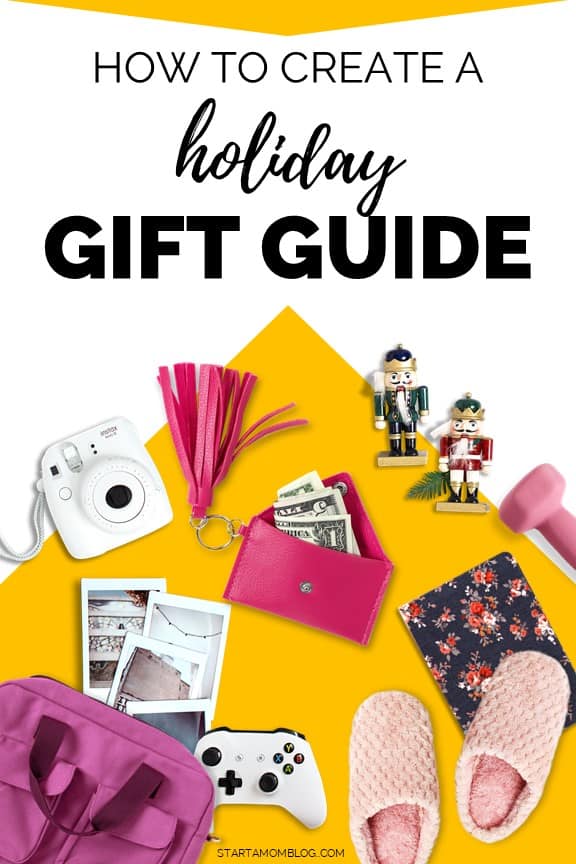
Step 1: How to find affiliate programs
Search similar niche sites with gift guides. Click through and find what stores and websites they are using to promote products from.
Step 2: Rules you need to follow with different affiliate programs
Amazon has strict rules when it comes to promoting and using their images. Make sure you don’t break any!
Step 3: What headlines to use to get major traffic.
Your headline is just as important as your content!

Step 4: Actually creating the post on WordPress.
I’ll show you how to embed your affiliate links into your post and make them look super professional! I also include tips to increase click through rates.
Step 5: Creating the pin image for your gift guide.
You need to create a great promotional image to share your post. I’ll give you different examples and show you how to create them easily.
Step 6: Promoting your gift guide to increase your affiliate income this holiday season!
- On Pinterest
- On your Facebook blog page
- On your personal Facebook page
- In your email newsletter
- Roundup with other bloggers
- Ask your mom!
Tools used:
- WordPress
- PicMonkey (affiliate link)
- Blog by Number course
Additional Super Helpful Posts
How to use Pinterest and create pin images

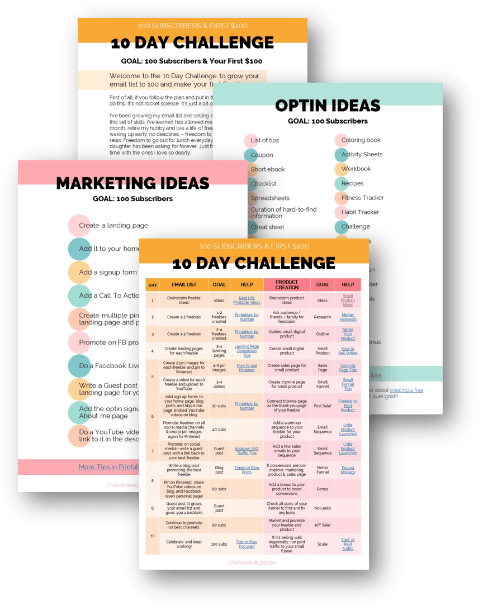
Thanks so much for this video. I was looking for a guide to create a list of the best Xmas gift for my subscribers and you delivered a short and comprehensive video!
When I write any gift guide, I always comeback here.
Thank you for sharing Amazing content.
Thank you so so much!
[…] holiday gift guide is a great way to do this. Showcase some of your most popular items or some new stuff you’ve […]
Thank-you so much! This was so helpful, and it was really inspiring to see you working with baby. 🙂
Oh wow, you did it again Suzi. Thank you so much for these tons of tips on how to make gift guides for this coming holiday. I am just planning and starting to promote my affiliate links. I thought it was so hard. You made it so easy for us. Yes! I love how you teach us through this awesome video. You are really so natural–having your adorable baby and all being the coolest working mom blogger ever. Hats off to you our most inspiring mentor. 👌😳
[…] This video will show you step by step how to create amazing gift guides to promote your holiday post… […]
[…] other practical lesson about affiliate marketing was Suzi’s How to create a Holiday Gift Guide video. A step by step tutorial. It is worth the time to watch for […]
[…] Promote seasonal items and do gift guides […]
Great video! I’ve already started making my guide. On another note, is there a way to make those small images of your freebies that you often use on your pins, on Canva instead of pic monkey?
I think you can! Just import each image and see if you can twirl it 🙂 I’ll try to create a follow up video for it!
nice website, thanks for sharing your article..
I love these video tutorials where you walk us through everything and show us exactly how to CREATE the content. As a beginning blogger (contentmentquesting.com) I find that incredibly useful! I am learning a ton! I also love seeing your babies. Reminds me of not too long ago when mine were little! You are doing a great job being Mom and rocking the blogging tutorials as well!
Hi! Not directly related to this post, but I am curious when did you start writing a blog? Love reading your income reports and I am curious when you first started writing. Thanks!
Sure thing! I talk about it here – my readers love it, thank you! https://startamomblog.com/super-simple-weekly-schedule/
This video is great! I am almost about to start looking at affiliate programs and this tutorial helped me feel that it is a lot more manageable that I originally thought. Thank you for putting it together! I have a question though – when people do purchase something through your affiliate links, what happens when items are returned? Do you not assume you made a commission until after a likely return window has passed?
Amy, most affiliate programs wait a month or two before they payout the customer. This time gives them a change to monitor returns or refunds. Here is more about the Amazon program, that takes about 60 days before a payout: https://affiliate-program.amazon.com/help/node/topic/202050050 and https://affiliate-program.amazon.com/help/node/topic/202050210
Suzi, I was unsure if I can use pics from Amazon to create a pin for Pintrest. Could you clarify? Thanks! And loved the video along with real-life mothering! Super helpful!
Melanie,
Thank you! You can not use pictures from Amazon on your Pinterest images (that’s what I’ve heard last when I talked to them.) But you can use their images on your blog when you use their html code (that auto generates the image). xx
Hey Suzi,
Great post. I’ve just pinned it 🙂
I am in the middle of creating my gift guide and I cannot wait to share it.
Thank you Tegan!
What a great article thank you!
Thank you Nadine!
Excellent video.
When you pinned from Pinterest to the top of the page, did you hide that pin? Or leave it there?
For Amazon, how would you create a Gift Guide on Pinterest if you are not using their images?
Thank you Michelle! I just leave my image at the top of the page – so others can pin it too 🙂 I would get creative for my pin image for Amazon products. You can buy 1-2 of the products and take your own pictures, you can showcase a different parts of the topic (instead of the gifts, you can show the user). For example: instead of showing all 25 amazing items for preschoolers, you can show a preschooler playing with toys in the pin image. xx
LOVE this tutorial! Thanks for doing it! Quick question about images…
Sounds like I have to contact the company directly to get permission to use images of their products?? Do you have a lot of luck getting a quick response? :-0 Thank you!!
Pam, thank you! Yes – most of the time the company is super quick responding – or they have verbage in their Terms and Conditions 🙂
Good morning. I don’t have any traffic so how can this work for me??
LaShanda, yes – you can even share the gift guide with friends and family (many companies are okay if your friends/family use your affiliate links – Amazon is a bit more strict.) And a gift guide post can help you generate traffic too if done well.
Thank You for this. I appreciate the technical help, not just the “why” of doing a gift guide but the how when the technical can be overwhelming. I’m just using Amazon for right now. Target’s images are coming up so large on my post and I’m not sure why and don’t have time to figure it out. Will be using some stock images for now.
Thank you Carrie! So happy you liked the video!
Thank you for your easy to follow tutorial! Affiliate links were extremely overwhelming but now I think I can follow. I also liked how you personally addressed the ladies following your live feed. Keep up the good work!
This question is a little off topic, but I am very curious about your white board (that is in the background). I am a fanatic for lists and calendars and was wondering how you use your white board 🙂